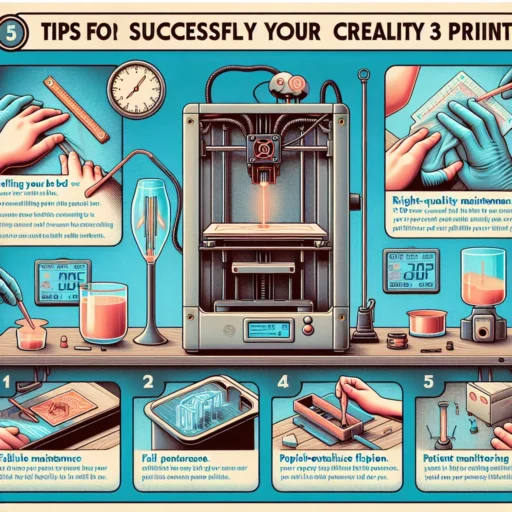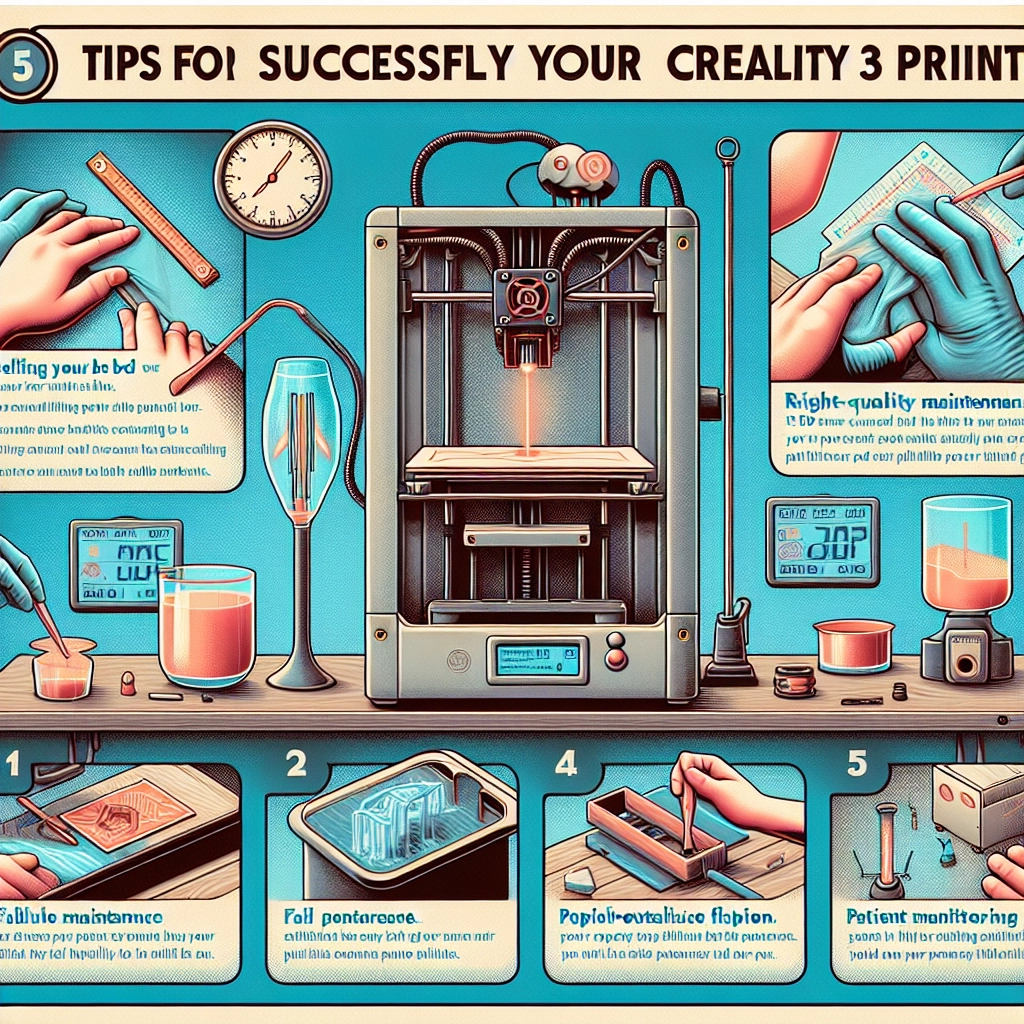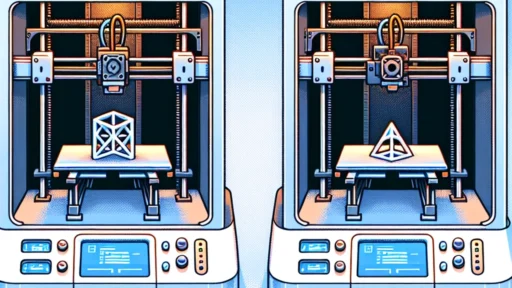5 Tips for Successfully Using Your Creality 3D Printer
So, you’ve got yourself a Creality 3D printer—exciting times ahead! Whether you’re new to 3D printing or have some experience under your belt, knowing how to get the most out of your printer can be a game changer. Creality printers, like the Ender series or CR series, are popular for their reliability and affordability, but there’s always a bit of a learning curve. Here are five friendly tips to help you hit the ground running on your 3D printing journey!
1. Calibration is Key
One of the first things you should focus on is calibration. It might sound tedious, but taking the time to properly level the print bed can drastically improve print quality. A well-leveled bed ensures that the first layer adheres properly, reducing warping and improving overall print success.
To level the bed, you can use a piece of paper as a gauge. Slide it between the nozzle and the bed; you want just enough resistance that you can feel a slight drag on the paper when it’s at the right height. Don’t hesitate to check the bed level each time you start a new print. Better yet, get a good quality auto bed leveling sensor to make the process easier and more accurate!
2. Choose the Right Filament
Filament choice can impact everything from print speed to final quality. With different types available—PLA, ABS, PETG, and more—understanding their characteristics is essential. For beginners, PLA is usually the best option. It’s easy to work with, adheres well, and doesn’t require a heated bed (though having one is a plus).
If you’re looking for something more durable or heat-resistant, you might want to experiment with ABS or PETG, but keep in mind that they both require more careful handling due to potential warping. Familiarize yourself with the optimal printing conditions for each filament type to ensure successful prints!
3. Fine-Tune Your Settings
While your printer comes with preset profiles, tweaking the settings can yield even better results. Factors like layer height, print speed, temperature, and infill can all affect print quality. For instance, if you notice your prints look rough or exhibit layer separation, consider reducing the print speed or adjusting the nozzle temperature.
Many slicing software programs allow you to save custom profiles, so don’t be afraid to experiment! And remember, each filament may need different settings, so keep a little journal of your successful prints, noting the parameters used—that way, you can replicate your successes later!
4. Monitor Your Print
Even seasoned 3D printing veterans will tell you that print monitoring is important. Sometimes things can go awry—filament can jam, your prints can lift from the bed, or a sudden power outage can ruin hours of work. If you can, set up a camera to continuously monitor your prints, or consider investing in a printer with built-in monitoring features.
Also, don’t underestimate the value of watchful eyes and timely interventions while you print. If you’re nearby, check in occasionally! It’ll save you a lot of frustration in the long run.
5. Join the Community
You’re definitely not alone on this 3D printing journey; there’s a vibrant community of enthusiasts out there, and they’re often full of tips and tricks! Join forums, follow social media groups, or find local maker spaces to connect with others who share your interest. Platforms like Reddit or Facebook have numerous groups dedicated to Creality printers where you can ask questions, share your work, and discover valuable insights.
Engaging with the community can also lead to discovering new projects, inspiration, and even access to STL files you may not have thought of otherwise. Plus, it’s great to be among folks who understand your joys (and frustrations) with 3D printing.
As you embark on your 3D printing adventures, remember that patience and experimentation are key. You’ll face challenges—everyone does, even the pros—but the thrill of seeing your ideas materialize is well worth the effort. With a little practice and these tips in your back pocket, you’ll be producing fantastic 3D prints in no time. Happy printing!