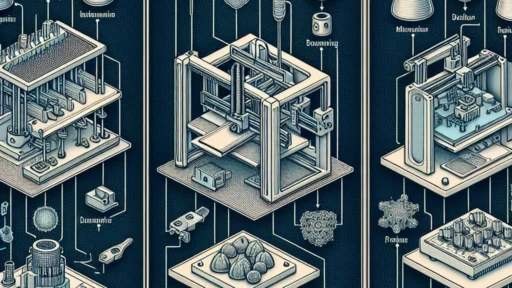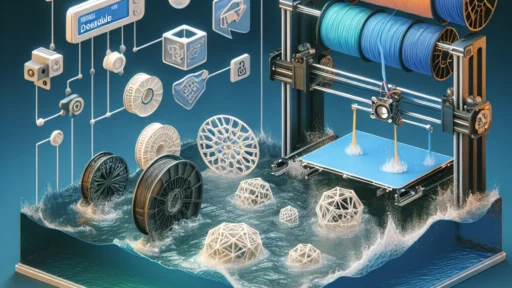How to Optimize Print Settings for Different 3D Filaments
3D printing has become a staple in the world of innovation, creativity, and even small businesses. With a variety of materials available at your fingertips, understanding how to optimize your print settings for different 3D filaments is crucial for achieving high-quality prints. Whether you’re crafting intricate models, prototyping new designs, or simply having fun, the right settings can make a world of difference. So, let’s dive in and break it down!
Understanding the Basics
Before we get into the nitty-gritty, let’s touch on some fundamental concepts. The two main factors that influence print quality and success are print temperature and print speed. However, these settings can vary significantly based on the filament type you’re using. Here’s a quick overview of some common filaments and their printing characteristics:
-
PLA (Polylactic Acid)
- Temp Range: 180°C – 220°C
- Speed: 40-60 mm/s
- Notes: Great for beginners. It’s low-warp and produces fine details but may not have the highest heat resistance.
-
ABS (Acrylonitrile Butadiene Styrene)
- Temp Range: 210°C – 250°C
- Speed: 40-100 mm/s
- Notes: More durable than PLA and better for functional parts, but it requires good ventilation due to fumes and is prone to warping.
-
PETG (Polyethylene Terephthalate Glycol-Modified)
- Temp Range: 220°C – 250°C
- Speed: 40-80 mm/s
- Notes: Offers the best of both worlds with the ease of printing like PLA while being as strong as ABS. It can be a bit stringy so adjustments may be necessary.
-
TPU (Thermoplastic Polyurethane)
- Temp Range: 210°C – 230°C
- Speed: 20-30 mm/s
- Notes: Ideal for flexible and rubber-like parts. Print speed should be slower to prevent issues with stringing and clogging.
-
Nylon
- Temp Range: 230°C – 260°C
- Speed: 30-60 mm/s
- Notes: Extremely strong and durable, but it’s hygroscopic, which means it absorbs moisture easily. Proper storage is key!
Optimizing Print Settings
Now that you’re familiar with the types of filaments, let’s optimize your print settings for each one.
Temperature
- Find the Sweet Spot: Each filament comes with a recommended temperature range provided by the manufacturer. Start in the middle of that range and tweak from there. Use a temperature tower to print various sections at different temperatures to see which produces the best results.
Bed Adhesion
- First Layer Settings: Getting that first layer right is critical, especially for materials like ABS that tend to warp. Make sure your bed is leveled properly and consider using a heated bed (around 80°C for ABS) to prevent warping. You can also try using various adhesive methods, like glue sticks or blue painter’s tape, tailored for specific filaments.
Speed and Layer Height
- Adjust Accordingly: Generally, slower speeds yield better prints, especially with flexible materials like TPU. For filaments like PLA, you can go faster, but ensure your layer height is set appropriately. A good rule of thumb is to keep the layer height between 0.1mm to 0.3mm depending on your nozzle size.
Retraction Settings
- Fine-Tuning Retraction: This is where it gets a bit technical. Different filaments behave uniquely during retraction. For stringy materials like PETG, you may need to increase retraction distance or speed. On the other hand, for ABS, you might want to reduce retraction settings to minimize clogs.
Cooling Fans
- Fan Settings Matter: Cooling can significantly affect your print quality. PLA usually benefits from active cooling, while ABS requires minimal or no cooling to prevent cracking and warping. Check your filament specifics to decide the best method.
Final Touches
After optimizing your settings, a little experimentation goes a long way—don’t be afraid to tweak and test! Keep notes on what works well for different filaments, as it can help you avoid headaches in the future. Plus, you’ll become quite the 3D printing guru in no time.
3D printing offers an exciting world of possibilities, all starting with how you handle your filaments. With some attention to detail and a bit of patience, you’ll be able to produce stunning creations that reflect not only your design prowess but also your technical understanding. So, gear up, fire up that 3D printer, and get ready to create! Happy printing!