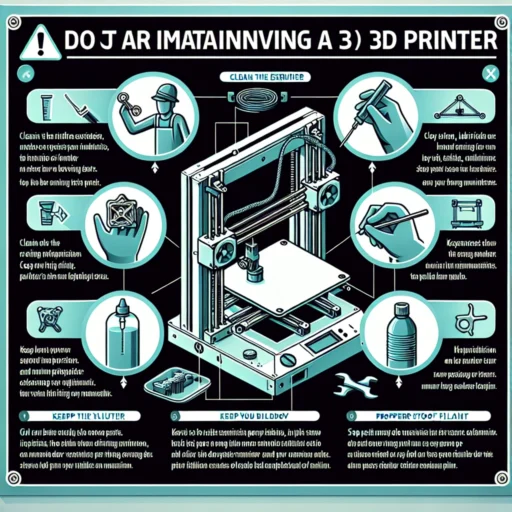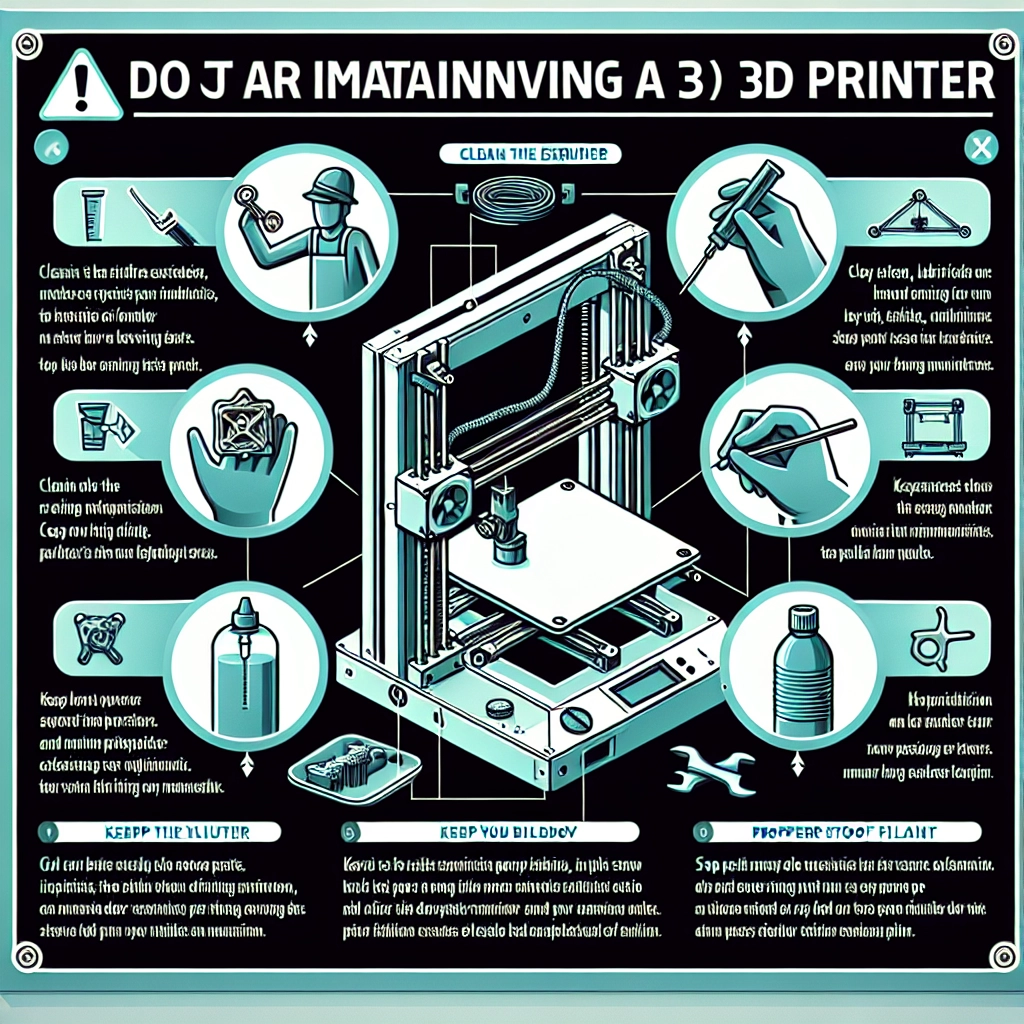Top Tips for Maintaining Your 3D Printer
3D printing has revolutionized the way we view design and manufacturing, allowing makers, hobbyists, and professionals alike to bring their ideas to life with stunning precision. But just like any other piece of technology, a 3D printer requires a bit of TLC to operate efficiently and keep those creative juices flowing. If you want to keep your 3D printing adventure smooth and successful, here are some top tips for maintaining your 3D printer.
1. Regular Cleaning
One of the simplest but most effective maintenance steps is keeping your 3D printer clean. Dust and debris can accumulate around the print bed, nozzle, and other vital components, leading to poor print quality. Make it a habit to clean your printer regularly. Use a soft brush or a lint-free cloth to wipe down surfaces and remove any filament shavings. For a deeper clean, you might want to use isopropyl alcohol on a cloth to gently wipe down the print bed and other parts.
2. Check the Print Bed Level
A well-leveled print bed is crucial for successful prints. If your print bed is even slightly off, you might experience issues such as poor adhesion or uneven surfaces. To maintain optimal performance, regularly check the level of your print bed. Some printers come equipped with automatic bed leveling features, but if yours doesn’t, it might be worth getting familiar with the manual leveling process.
3. Monitor Filament Quality
Not all filament is created equal, and it can greatly affect the quality of your prints. Store your filament properly by keeping it in a dry, cool place to prevent moisture absorption, which can cause print defects. If you’re using filament that’s been stored for a while, consider running a test print before diving into your main project to ensure it’s still good.
4. Keep the Nozzle Clean
The nozzle is one of the most critical parts of your 3D printer, and even a tiny blockage can ruin your print. It’s a good idea to check it regularly for clogs or buildup. Consider performing a cold pull occasionally, which involves heating the nozzle, inserting filament, and then rapidly cooling it while pulling the filament out. This can remove residual material and keep your nozzle clean.
5. Lubricate Moving Parts
Your printer’s moving parts, such as rods and rails, need to be lubricated to reduce wear and tear. Do this regularly and pay attention to the manufacturer’s recommendations for the type of lubricant to use. A light machine oil or a dedicated 3D printer lubricant often works well. Just be sure not to overdo it, as excess lubricant can attract dust and grime.
6. Update Your Firmware
Keeping your printer’s firmware up to date is essential for maintaining its functionality and performance. Manufacturers often release updates that fix bugs, improve performance, or enhance features. Check your printer’s website regularly for any updates or improvements, and follow the instructions carefully to avoid any mishaps.
7. Check Electrical Connections
Over time, electrical connections can become loose or corroded. Regularly inspecting and tightening any loose connections or wires can save you from unexpected shutdowns or malfunctions. Always make sure your printer is unplugged when you do this for your safety.
8. Run Maintenance Prints
Just like with any machine, regular use is important for keeping your 3D printer in good shape. Running maintenance prints that utilize various settings and filament types can help ensure everything is running smoothly. If you notice specific issues, make adjustments and troubleshoot as needed.
9. Document Settings and Changes
Keeping a maintenance log can be a game changer. Documenting any changes you make, settings you use, and their outcomes can provide valuable insight into what works best for your printer. When troubleshooting, you’ll have a handy reference instead of relying solely on memory.
10. Join the Community
Lastly, don’t forget the power of community. There are countless online forums and groups dedicated to 3D printing where you can share tips and get advice from fellow enthusiasts and experts. Whether you’re encountering a specific issue or just looking to expand your knowledge, connecting with others can enhance your printing experience.
Taking the time to maintain your 3D printer can make a significant difference in its performance and longevity. By incorporating these tips into your routine, you’ll not only ensure that your printer runs smoothly but also set yourself up for creative success. So roll up your sleeves, grab that cleaning cloth, and keep your 3D printing journey thriving!