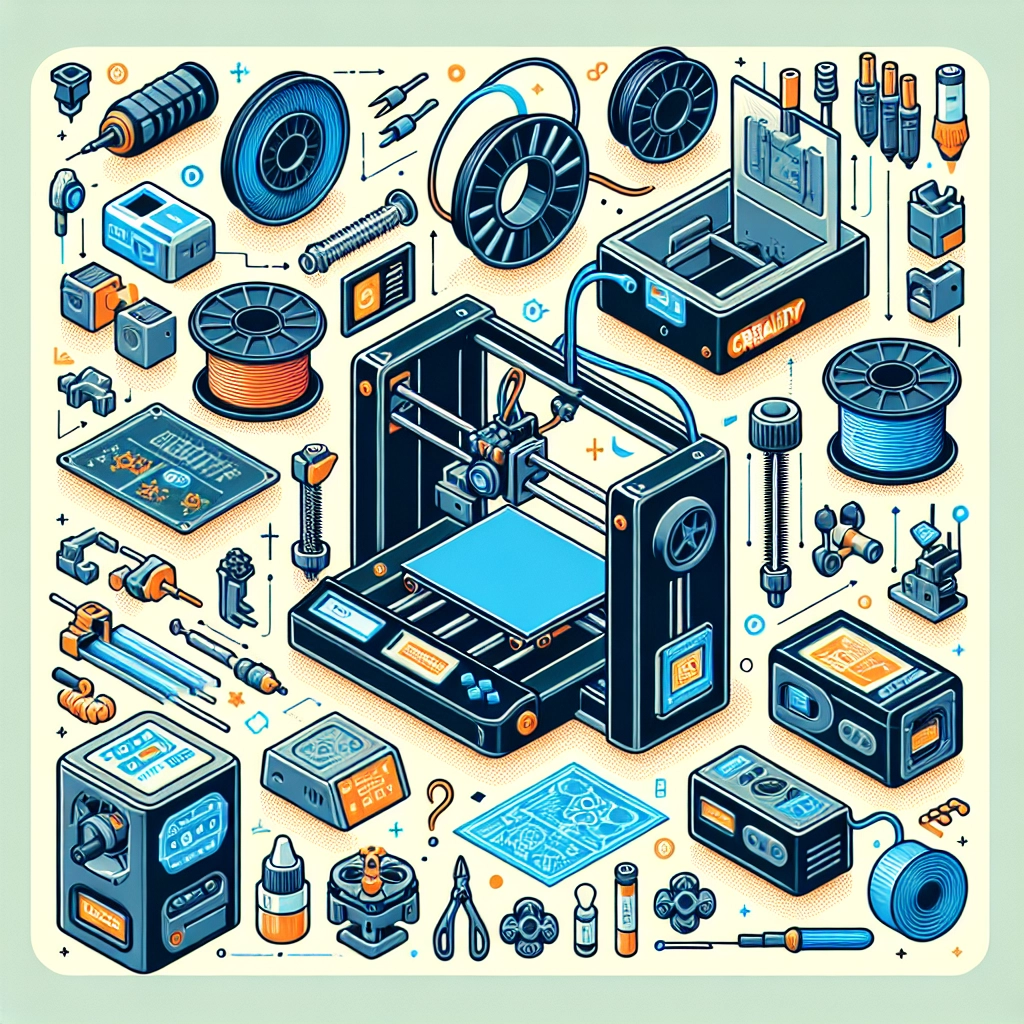A Beginner’s Guide to 3D Printing with Creality
Welcome to the fascinating world of 3D printing! If you’re reading this, chances are you’re curious about how to get started with 3D printing, particularly with a Creality 3D printer. Cumulatively, Creality has gained a reputation for producing reliable, affordable, and user-friendly printers, making them an excellent choice for beginners. So, grab a cup of coffee, and let’s dive into the basics of 3D printing using Creality!
What is 3D Printing?
Before we go deeper into the specifics, let’s quickly review what 3D printing actually is. In simple terms, it’s a process of creating three-dimensional objects from a digital file—layer by layer—using materials like plastic, resin, or metal. Think of it as a high-tech way of making things, where your computer’s design transforms into tangible products.
Why Choose Creality?
Creality offers a range of printers catering to different needs and skill levels. Their models, like the popular Ender-3 and CR-10 series, are perfect for beginners because they strike a balance between ease of use and quality output. Plus, they come with an active online community that can be incredibly helpful if you run into any hiccups along the way.
Getting Started with Your Creality Printer
Unboxing Your Printer
Once your Creality printer arrives, it’s time to unbox it. Don’t rush! Carefully go through the instructions and check against the parts list to ensure everything is included. Many new users find it helpful to lay out all the components before beginning the assembly.
Assembly
Most Creality printers are semi-assembled, meaning you’ll likely need to do some setup. The assembly instructions are usually straightforward, but YouTube is full of helpful “unboxing and assembly” videos if you need a visual guide. Don’t worry if it feels overwhelming at first—take it step by step!
Calibration
Once your printer is assembled, the next crucial step is calibration. This involves leveling the print bed and ensuring the nozzle height is appropriate. A well-leveled bed is vital for successful prints, as it ensures that the first layer sticks properly to the surface. There are plenty of online tutorials to walk you through this process, and once you get the hang of it, you’ll find it’s pretty intuitive.
Software You’ll Need
To turn your designs into actual prints, you’ll need slicing software. This software takes your 3D model (usually in STL format) and converts it into instructions (G-code) that your printer understands. Most Creality printers are compatible with free programs such as Cura, PrusaSlicer, or Creality’s own slicer. Play around with the settings to find what works best for your model, and don’t hesitate to experiment a bit.
Finding Designs
Now that you’ve got your printer set up and your software ready, it’s time to get your hands on some designs. Websites like Thingiverse and MyMiniFactory offer a treasure trove of free (and paid) 3D models for you to print. Whether you’re interested in creating toys, home decor, or practical tools, there’s likely something that piques your interest.
The Printing Process
Before hitting the print button, check your filament. Creality printers commonly use PLA (Polylactic Acid) or ABS (Acrylonitrile Butadiene Styrene). PLA is easier to work with for beginners and produces great results. Once you load your filament into the printer and your model is sliced, you’re finally ready to start printing!
Sit back and watch the magic happen as your design takes shape layer by layer. The first few prints may have a learning curve, so don’t be discouraged if they don’t turn out perfectly. Each print is a learning experience, and as you practice, your skills will improve.
Maintenance and Troubleshooting
Like any machine, your 3D printer will require some maintenance. Regularly clean the print bed and nozzle, and ensure that everything is properly calibrated. If you encounter common issues like warping or poor adhesion, there are countless troubleshooting guides available online tailored for Creality printers.
Final Thoughts
3D printing with a Creality printer opens a world of possibilities, whether you’re crafting unique gifts, solving everyday challenges, or simply unleashing your creativity. While the learning curve might seem steep at the beginning, it gets easier the more you practice, and soon, you’ll wonder how you ever managed without it. Happy printing, and may your first prints be as exciting and rewarding as the journey into this incredible technology!