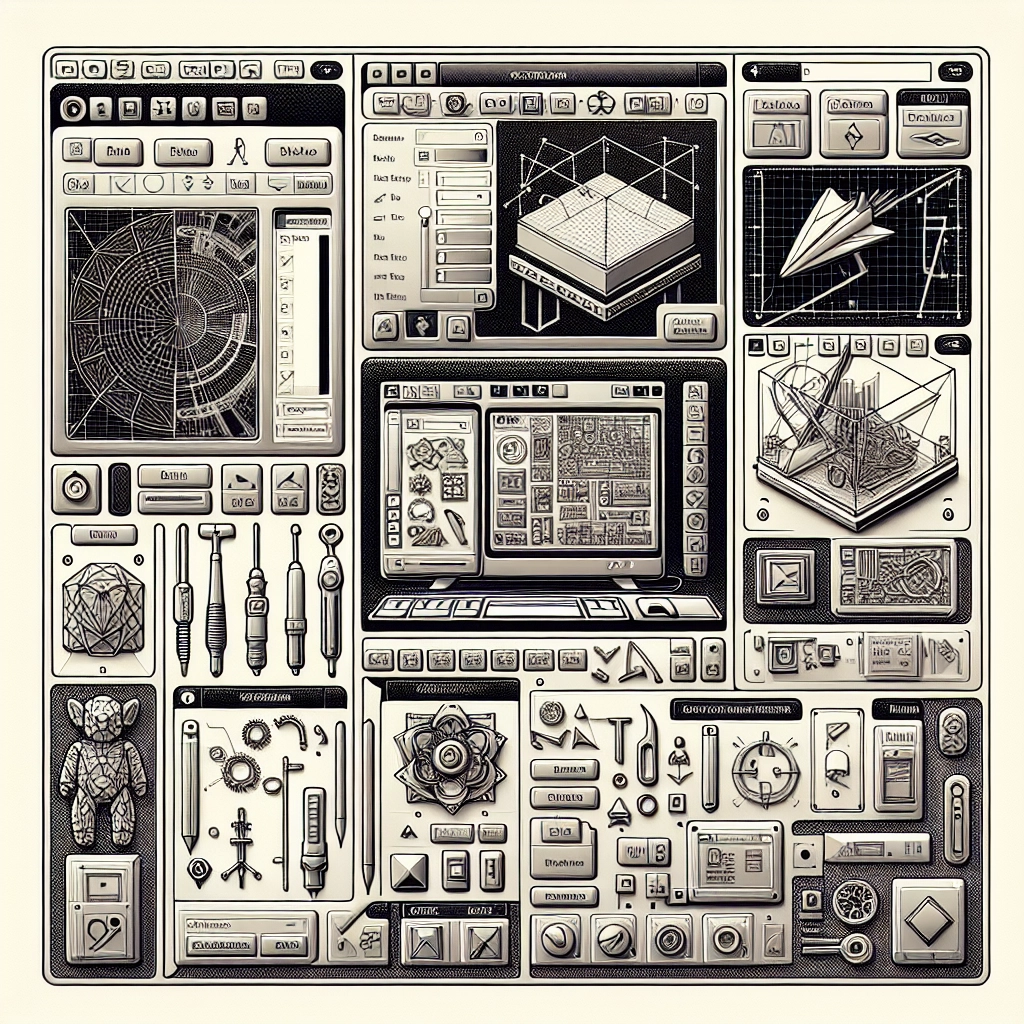Design Software for 3D Printing: The Best Programs to Use
Are you ready to dive into the exciting world of 3D printing? Whether you’re a hobbyist, an aspiring entrepreneur, or just curious about creating your own custom designs, having the right design software is essential. A plethora of options exists, each catering to different skill levels, from beginners who want something user-friendly to experienced designers looking for powerful features. Let’s explore some of the best design software available for 3D printing!
Tinkercad: The User-Friendly Option
If you’re just getting your feet wet in 3D design, Tinkercad is a fantastic starting point. This web-based application is easy to use and perfect for beginners. The interface is straightforward, allowing you to create designs using simple shapes and customize them into something unique.
One of the most appealing features of Tinkercad is its massive library of pre-made shapes, which you can easily drag and drop into your workspace. You can manipulate these shapes, combine them, and quickly see your ideas come to life. Plus, since it’s web-based, there’s no software to download—just sign up and start designing!
Fusion 360: For the More Advanced Users
For those who have some experience under their belt, Autodesk’s Fusion 360 might just be your perfect match. It’s a powerful CAD tool that provides a vast array of features tailored for engineering and product design.
Fusion 360 allows you to create both parametric and non-parametric designs, which means you can adjust your designs dynamically based on specific parameters. It’s especially good for those looking to manufacture complex parts, as it offers simulation tools that help you analyze the performance of your designs before you even print them.
What’s even cooler? Fusion 360 has a free version for students and educators, making it accessible for those who want to learn and explore without spending a dime.
Blender: The Creative Powerhouse
Blender stands out as a top-tier choice if you want to unleash your creative side. It’s an open-source software known for its comprehensive tools for 3D modeling, sculpting, animation, and rendering. While it has a steeper learning curve than something like Tinkercad, the payoff can be tremendous if you’re willing to invest time in mastering it.
Blender is particularly useful for creating intricate designs and artistic projects. You can sculpt models as if you’re working with clay, allowing for a high level of detail and creativity. Plus, since it’s free, it’s a favorite among indie developers and artists who want a robust tool without the price tag.
SketchUp: Design Made Easy
SketchUp is another fantastic design tool that balances ease of use with powerful features. It’s particularly popular among architects and interior designers but is also suitable for 3D printing projects. The intuitive interface makes it simple to create detailed models quickly.
One of the standout features of SketchUp is its 3D Warehouse, a library filled with thousands of models created by users worldwide. This means you can find pre-existing models to use as inspiration or a starting point for your designs. SketchUp also offers a free version, making it accessible to new users.
FreeCAD: The Open-Source Solution
If you’re looking for an open-source alternative for more serious engineering and CAD work, FreeCAD should be on your radar. Like Fusion 360, it’s parametric, meaning you can build models that can be modified by changing parameters. This feature is excellent for creating precise, engineered parts.
FreeCAD is highly extensible, meaning users can customize and enhance its functionality through plugins and macros. It’s a great option for those on a budget who need robust CAD capabilities but are willing to spend some time learning the ropes.
Cura: The Slicing Software
After you’ve designed your 3D model, the next step in the printing process is slicing, which converts your 3D model into a format that your 3D printer can understand. While Cura is often bundled with specific printers, it can be used independently with a wide variety of printers.
What makes Cura stand out is its user-friendliness combined with advanced functionalities. You can tweak various settings to optimize print quality while getting instant visual feedback about layer height, infill density, and support structures. This step is crucial in achieving successful prints, making Cura an essential tool for any 3D printing enthusiast.
The Right Fit for You
Choosing the right design software ultimately depends on your needs, experience level, and what you hope to create. Whether you’re crafting a simple toy with Tinkercad, building a prototype in Fusion 360, or sculpting an artistic piece in Blender, there’s a tool out there for everyone.
As you embark on your 3D printing journey, don’t hesitate to experiment with different software until you find the one that feels just right. The versatile nature of these programs can unleash your creativity and help you turn your dreams into reality. Happy printing!