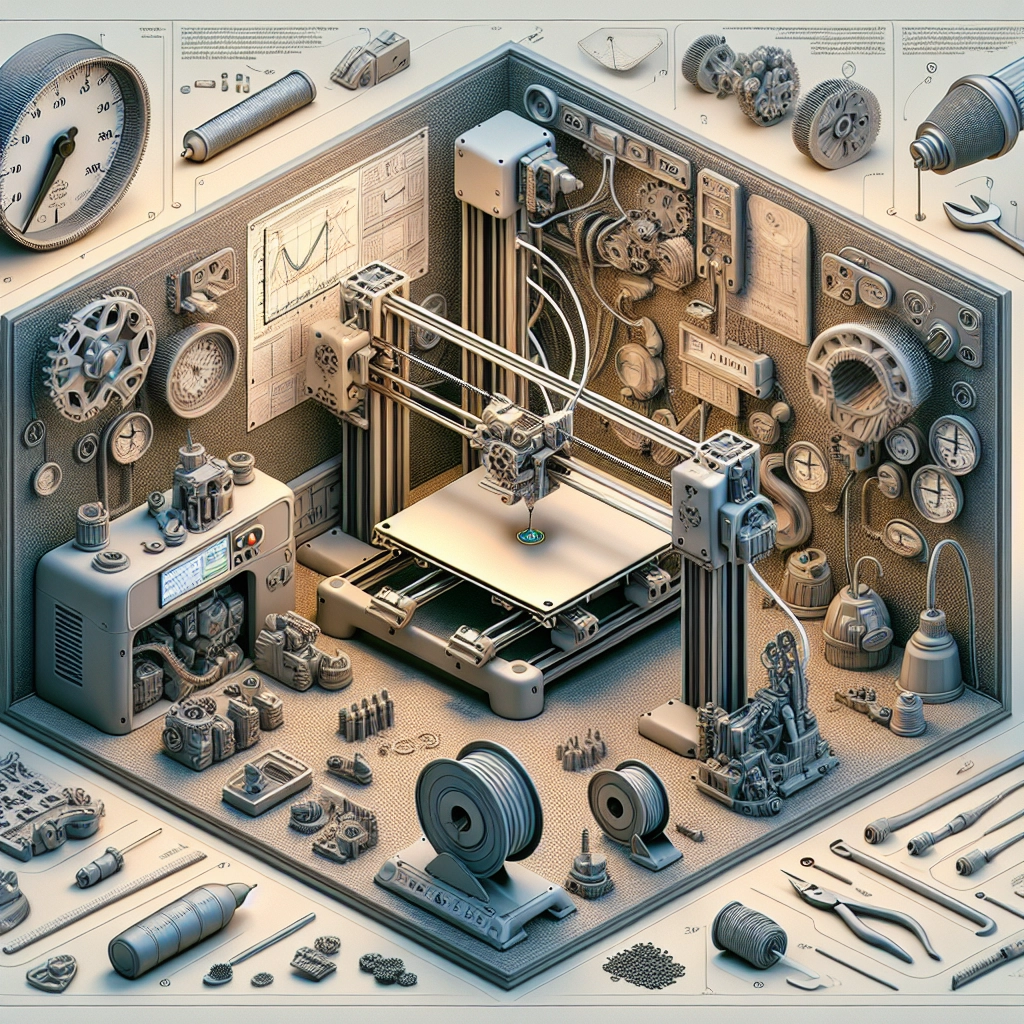The Importance of Calibration in 3D Printing
Ah, 3D printing—a magical process where your ideas become tangible creations right before your eyes. Whether you’re a hobbyist crafting miniatures or a professional pushing the envelope in manufacturing, the thrill of watching your designs take shape can be quite exhilarating. However, for those who’ve embraced the hobby or profession, there’s one crucial aspect you’ll soon discover: the importance of calibration.
Why Calibration Matters
Calibration in 3D printing is like tuning a musical instrument before a concert. While you might have a fantastic design in mind, if your printer isn’t properly calibrated, you could end up with a dissonant mess instead of a perfectly printed masterpiece. But what exactly do we mean by calibration? It encompasses several factors: leveling the print bed, adjusting the nozzle height, fine-tuning the extruder settings, and calibrating the temperature, to name a few. Getting these settings just right ensures that your prints come out with the best quality possible.
The Print Bed: Your Foundation
Let’s start with the print bed, often considered the foundation of your 3D printing experience. A level bed is crucial for a successful print. If your print surface isn’t level, some areas may be too close to the nozzle while others are too far away. This unevenness can lead to warping, poor adhesion, and ultimately, failed prints. So how do you achieve that perfect level? Many printers come with built-in leveling functions, but a good old-fashioned manual level still does the trick! A simple piece of paper can be your best friend—slide it between the nozzle and the bed and adjust until you feel a slight resistance. It’s an extra step that can save a world of heartache down the line.
Nozzle Height: The Sweet Spot
Next up is the nozzle height, which goes hand-in-hand with bed leveling. After ensuring your bed is level, you’ll want to check the height of the nozzle relative to the print bed. If it’s too high, filament won’t stick; too low, and you risk clogs or damaging the bed. Many printers have a way to adjust the nozzle height, either manually or through software. Again, taking the time to adjust this ensures a great first layer, which is the backbone of any successful print.
Temperature Control: Got the Heat?
Now let’s talk about temperature settings. Different filament materials have different melting points, and using the wrong temperature can yield disastrous results. PLA, for example, generally requires a nozzle temperature of around 180°C to 220°C, while ABS needs higher temperatures, usually in the range of 230°C to 260°C. Too low, and your print may not adhere properly; too high, and you might burn the filament or produce excess stringing. Always refer to the filament manufacturer’s recommendations as a starting point, then tweak based on your own printer’s quirks.
Extruder Settings: Feeding the Beast
Calibration wouldn’t be complete without mentioning your extruder settings. If your printer is over-extruding or under-extruding filament, it can lead to all sorts of issues—stringing, blobs, or holes in your finished product. One way to calibrate your extruder is to perform an extrusion test. Measure a specific length of filament, instruct your printer to extrude that length, and see if it matches up. Adjust your steps per millimeter until it does. This small yet critical adjustment ensures that you’re getting the precise amount of filament you need for your design.
The Key to Consistency
So, why does all of this calibration matter? Quite simply, it leads to consistency. Imagine designing a beautiful piece, only to find that every print turns out slightly differently because you didn’t take the time to calibrate. That’s frustrating! Calibration enables you to produce reliable results, giving you confidence in your work—whether it’s for large prototypes, production runs, or unique one-off pieces.
Final Thoughts
In the realm of 3D printing, calibration is akin to the unsung hero. It might seem tedious at times, but the improvements it brings to your prints are absolutely worth the effort. The initial investment of time for calibration pays off, allowing you to create stunning, precise models that reflect your vision perfectly. So each time you set up your printer, remember: a little patience in calibration goes a long way. Happy printing!