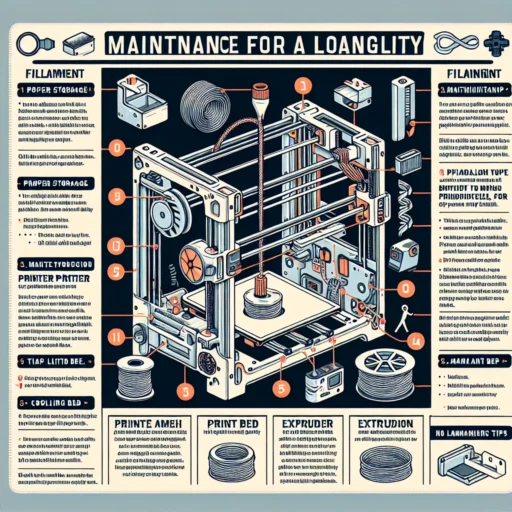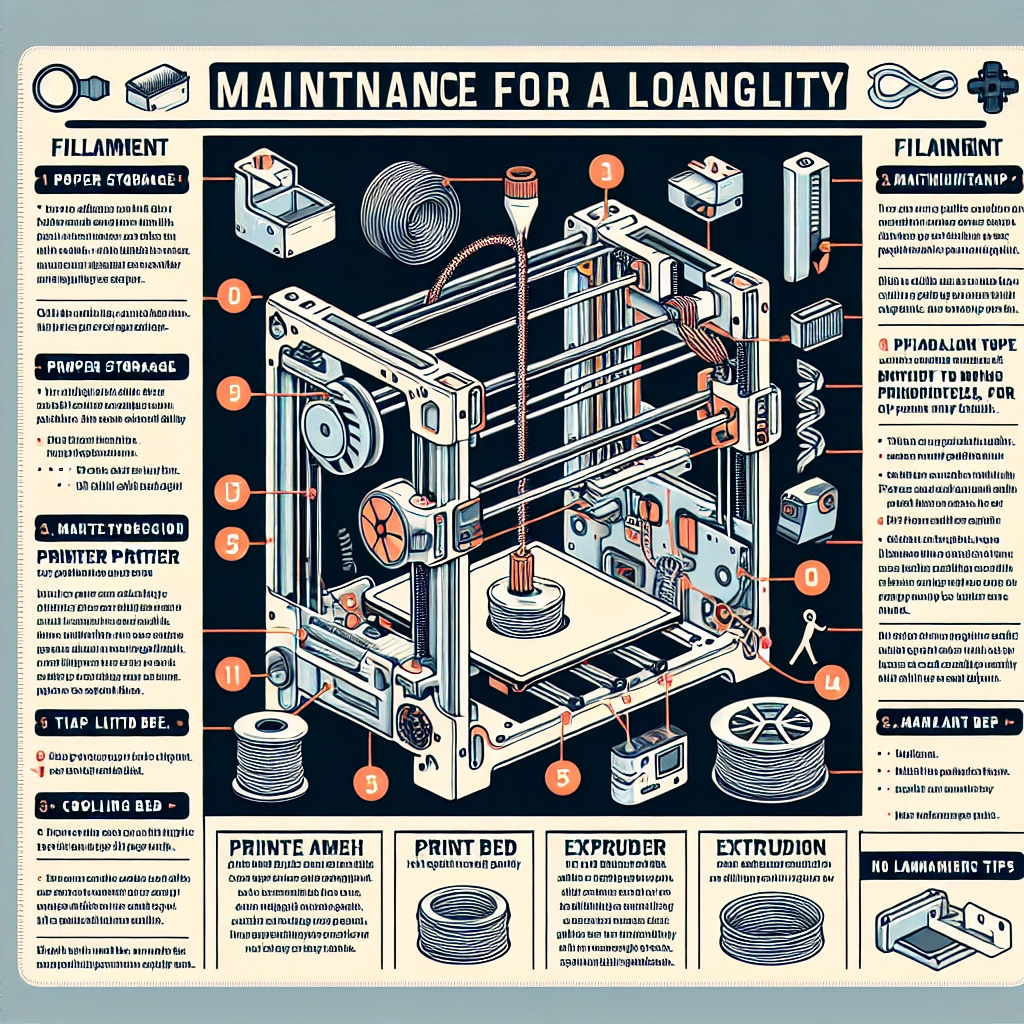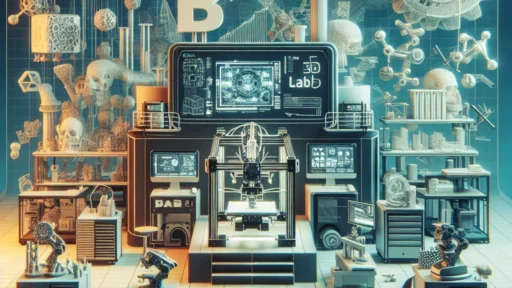How to Maintain Your 3D Printer for Longevity
3D printing has become a fascinating hobby, a revolutionizing tool for businesses, and an integral part of various industries. Whether you’re an enthusiast creating toys, an engineer prototyping designs, or someone who just can’t resist making cool things, a 3D printer can bring your ideas to life. But like any piece of equipment, it requires a little TLC to keep it running smoothly. Let’s dive into some essential tips to ensure your 3D printer remains in tip-top shape for years to come!
Keep It Clean
One of the simplest yet most effective maintenance tasks you can undertake is keeping your 3D printer clean. Dust, filament debris, and other particles can accumulate on both the exterior and interior of the printer. Regularly wipe down the surfaces with a microfiber cloth, and don’t forget to clean the build plate. Depending on how frequently you print, it’s wise to do this every few prints.
Additionally, every month or so (or more often if you’re really active), it’s helpful to check and clean the nozzle. A clogged nozzle can lead to inconsistent filament flow and frustrating print failures. Heat up the nozzle and use a small wire brush or a needle to clear any obstructions. Some people swear by needle cleaning kits specifically designed for this purpose.
Check and Tighten the Belts
If your 3D printer uses belts for movement on the X and Y axes (most do!), check them regularly for tension. Loose belts can lead to inaccurate prints and non-uniform layers. Simply give the belt a gentle pull; if it has too much slack, follow your printer manufacturer’s guidance on how to adjust belt tension. Tighten those belts but be careful not to crank them too tight; they need a little bit of flex!
Lubricate Moving Parts
Moving parts such as rails and rods benefit from a bit of lubrication now and then. Using a light machine oil or a specialized lubricant can help maintain smooth movements and preserve the life of these components. Just apply a small amount using a cloth or paper towel, moving the print head or bed back and forth to distribute evenly. Avoid over-lubricating, as this can attract dust and debris.
Update Your Software and Firmware
In the rapidly evolving world of 3D printing, keeping your software and firmware updated is crucial. Manufacturers often release updates that improve performance, fix bugs, and introduce new features. Check periodically for updates for both your slicer software and printer firmware. Setting reminders can help ensure you don’t overlook this important step!
Monitor Filament Quality
The quality of filament you use can significantly impact the longevity of your printer. Cheaper, low-quality filaments can lead to clogs and wear on the nozzle. Whenever possible, invest in filament from reputable manufacturers and make sure to store your filament correctly (think airtight bags and desiccants if you’re in a humid area). Protecting your filament from moisture can save you a lot of headaches down the road.
Keep an Eye on Temperature
Monitoring your printer’s temperature is crucial to maintaining print quality and equipment longevity. Make sure your printer is located in an environment that’s not too hot, cold, or humid. Temperature fluctuations can affect print adhesion and material performance. A temperature-controlled space will do wonders for your prints—and your printer.
Calibration Is Key
Calibrating your printer is a necessary maintenance step that shouldn’t be skipped. Regularly check and calibrate essential settings like bed leveling, nozzle height, and extrusion rate to ensure your prints are coming out as expected. Any small changes over time can lead to printing issues, so this is a great habit to develop.
Listen for Unusual Noises
As with any machinery, strange noises can be a sign that something is amiss. If you notice rattling, grinding, or squeaking sounds during operation, don’t ignore them! Investigate right away to find the source, as this might prevent larger issues down the line.
Final Thoughts
Taking care of your 3D printer is all about the little things. By incorporating these regular maintenance habits into your routine, you can extend the life of your printer, enhance print quality, and ease the likelihood of frustrating failures. Think of it as nurturing your own little creation machine! So next time you finish a print, take a moment to check in on your trusty printer. It will reward you with more successful prints, and who knows? Maybe you’ll even be inspired to tackle that ambitious project you’ve been dreaming of. Happy printing!