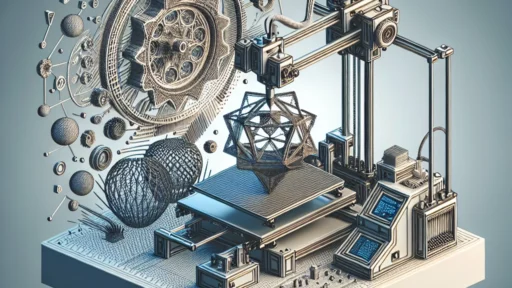Essential Safety Tips for 3D Printer Users
3D printing is an exciting frontier of creativity and technology! Whether you’re crafting intricate designs for a passion project, prototyping for business, or just tinkering in your garage, learning the ropes of 3D printing can be an incredibly rewarding experience. However, it’s important to remember that along with the fun and innovation, there are some safety aspects to keep in mind. Let’s dive into essential safety tips for 3D printer users to help you create safely and confidently.
Know Your Printer
Every 3D printer model has its unique features and quirks. Before you fire up that printing session, take some time to familiarize yourself with your specific printer. Read the user manual thoroughly, as it will give you insights into safe operation and maintenance tips. Understanding how your printer works, including its hot parts and moving components, is crucial for a safe printing experience.
Work in a Ventilated Area
Most 3D printers use plastics that can release fumes during the printing process. While some materials, like PLA (Polylactic Acid), are relatively benign, others, such as ABS (Acrylonitrile Butadiene Styrene), can emit potentially harmful fumes. To minimize your exposure to these vapors, always print in a well-ventilated space. Open a window or consider investing in an exhaust fan or air purifier designed to capture particulate matter and VOCs (volatile organic compounds).
Avoid Burns
One of the biggest dangers when operating a 3D printer is burns from hot components. The nozzle can reach temperatures exceeding 200°C (about 392°F), and the heated bed can also get quite hot. Always wear gloves if you need to handle parts of the printer right after use, and avoid touching the nozzle or bed until they’ve cooled down to a safe temperature. If you’re working with a printer that has an exposed hot end, ensure that it’s well-guarded or enclosed to prevent accidental contact.
Secure Your Workspace
A cluttered workspace can lead to accidents. Make sure that your printing area is organized and free from distractions. Keep loose items, such as cables and tools, out of the way to avoid trips, falls, or unintentional interference with the printer. If children or pets are around, set up a designated printing zone that’s off-limits to them.
Be Mindful of Filament Storage
Your choice of filament can impact both your health and your prints. Most filaments should be stored in a cool, dry place to prevent them from absorbing moisture or degrading. Storing filaments in airtight containers can reduce the risk of inhaling dust or vapor when you’re cutting into a spool for use. Additionally, some materials are flammable or reactive; always follow the manufacturer’s recommendations for safe storage.
Use Only Recommended Materials
It can be tempting to experiment with different types of filament, but it’s important to use materials that are compatible with your printer. Certain filaments require higher temperatures to print and can potentially damage your printer, void warranties, or lead to unsafe conditions. Stick to the manufacturer’s recommendations for materials and settings for the best results.
Monitor the Print
Never leave your 3D printer unattended while it’s in operation. This not only helps you catch any potential mishaps as they happen, but it also allows you to take action quickly if something goes wrong. Monitor the print progress regularly to ensure everything is functioning properly. If you notice unusual smells, excessive smoke, or any other signs of malfunction, turn off the printer immediately.
Stay Educated
The world of 3D printing is rapidly evolving, and safety protocols are no exception. Keep yourself updated with the latest safety guidelines, best practices, and advancements in technology. Joining online communities or forums can provide valuable insights, and you might discover new ways to enhance your workflow safely.
At its core, 3D printing opens up a world of innovation, but it’s crucial to stay vigilant about safety while you explore. By implementing these essential safety tips, you can protect yourself and your workspace while diving into the exciting possibilities of this technology. Happy printing, and remember—safety first!