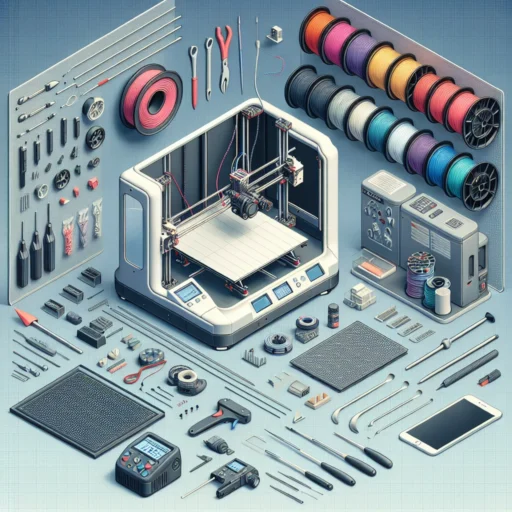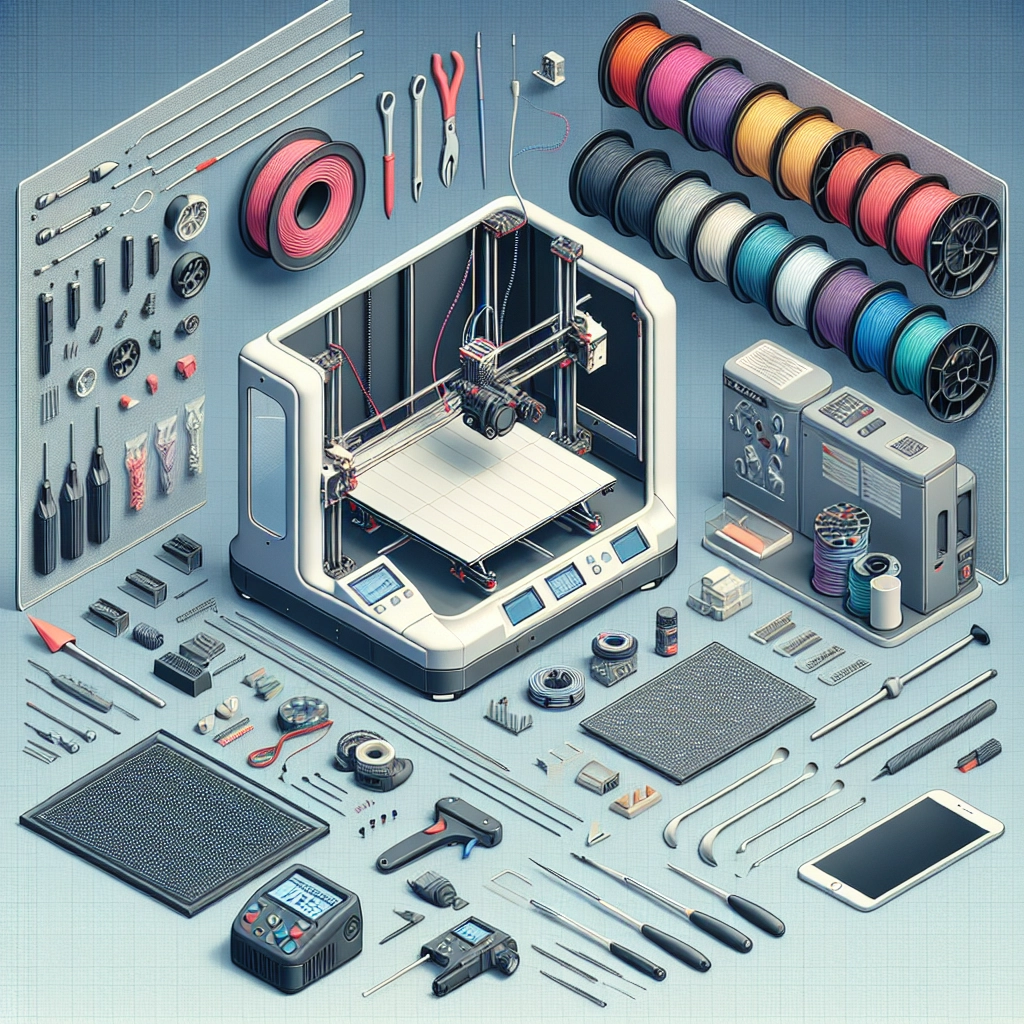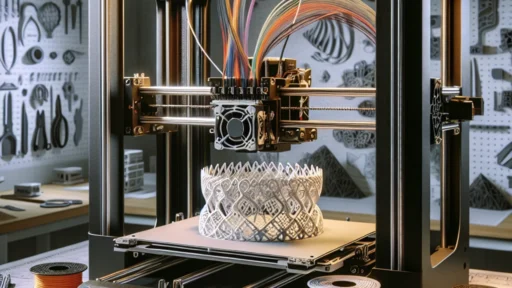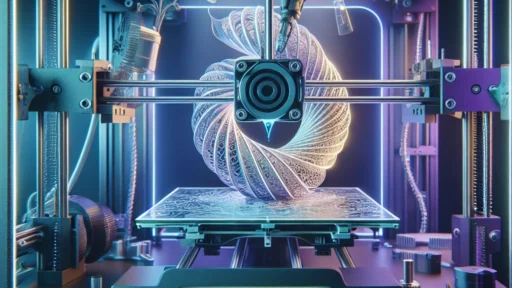Essential Accessories for Your 3D Printing Setup
When diving into the world of 3D printing, it’s easy to get caught up in the excitement of the printer itself. After all, it’s the centerpiece of your operation! However, essential accessories can make or break your printing experience. Whether you’re a seasoned pro or just starting out, equipping your setup with the right tools can help you achieve that perfect print. So, let’s explore some must-have accessories that will elevate your 3D printing game!
1. A Quality Filament
Before you can begin creating, you’ll need the right filament. PLA and ABS are popular choices, but there are many materials tailored to different prints. Do you need a flexible filament for an intricate design, or perhaps a PETG for durability? Take your time researching and testing various options until you find what works best for your projects. A solid filament choice can dramatically affect the strength, flexibility, and finish of your prints.
2. Build Surface
The surface on which you print can highly influence your print’s performance. A good build surface promotes adhesion during the printing process and easy removal after. Surfaces like glass, PEI, or specialized 3D printing mats can help with adhesion. If you ever struggled with your prints curling or failing to stick, upgrading your build surface could be a game-changer.
3. Print Removal Tools
Once your masterpiece is complete, you’ll want it off the build platform without damaging it. A set of print removal tools, such as a spatula or scraper, is essential. These tools allow you to gently pry prints off while minimizing the risk of breakage. Some users even swear by dental tools or specialized 3D printing removal kits to help with tricky prints, so don’t hesitate to explore options that suit your needs.
4. Maintenance Kit
Keeping your 3D printer clean and well-maintained can extend its lifespan and enhance performance. A basic maintenance kit usually includes lubrication for moving parts, cleaning wipes, and nozzle cleaning tools. Regular upkeep will prevent clogs and ensure that your printer consistently delivers high-quality results. Trust me, your future self will thank you for those extra five minutes spent on maintenance!
5. Calipers for Precision
Have you ever measured something in your workspace and thought, “Did I do that right?” For 3D printing, accurate measurements are crucial. Digital calipers can help you fine-tune designs to achieve the fit and functionality you desire. Accuracy is key, especially if you’re working on mechanical parts or components that need to work together.
6. Filament Storage Solutions
One hugo mistake many beginners make is overlooking proper filament storage. Filament can easily absorb moisture from the air, leading to poor print quality. Vacuum-sealed bags, airtight containers, or dedicated filament storage boxes with desiccant are fantastic ways to keep your materials in top-notch condition. Keeping your filament dry ensures smoother prints with less chance of jams or inconsistencies.
7. Enclosure
For those printing with materials like ABS that can warp due to temperature fluctuations, an enclosure may be a worthwhile investment. Enclosures help maintain a stable temperature around the print area, reducing the chances of warping. They can also provide a safer workspace, especially when kids or pets are around, minimizing the risk of accidental burns or mishaps.
8. Cooling Solutions
Cooling is critical during the printing process, particularly with certain materials. A part cooling fan or an additional cooling setup can help solidify a print in layers, especially when dealing with bridges or overhangs. While many 3D printers come with basic cooling systems, consider upgrading or enhancing your current setup for better airflow and cooling efficiency.
9. A Good Slicing Software
Last but definitely not least, your choice of slicing software can massively impact how your printer performs. Each slicer has its unique features and settings that can optimize print quality. Whether you choose a free option like Cura or a more advanced program, take the time to explore the settings that allow you to control layer heights, infill patterns, and temperature settings. Familiarizing yourself with your software will unleash the full potential of your printer.
There you have it! Equipping your 3D printing setup with these essential accessories will not only enhance your printing experience but also lead to successful, high-quality prints. Diving into the world of 3D printing is exciting and, with the right tools, can be incredibly rewarding. So gear up, experiment boldly, and happy printing!