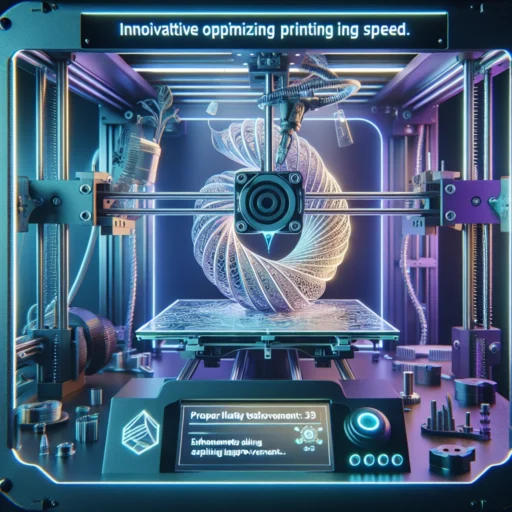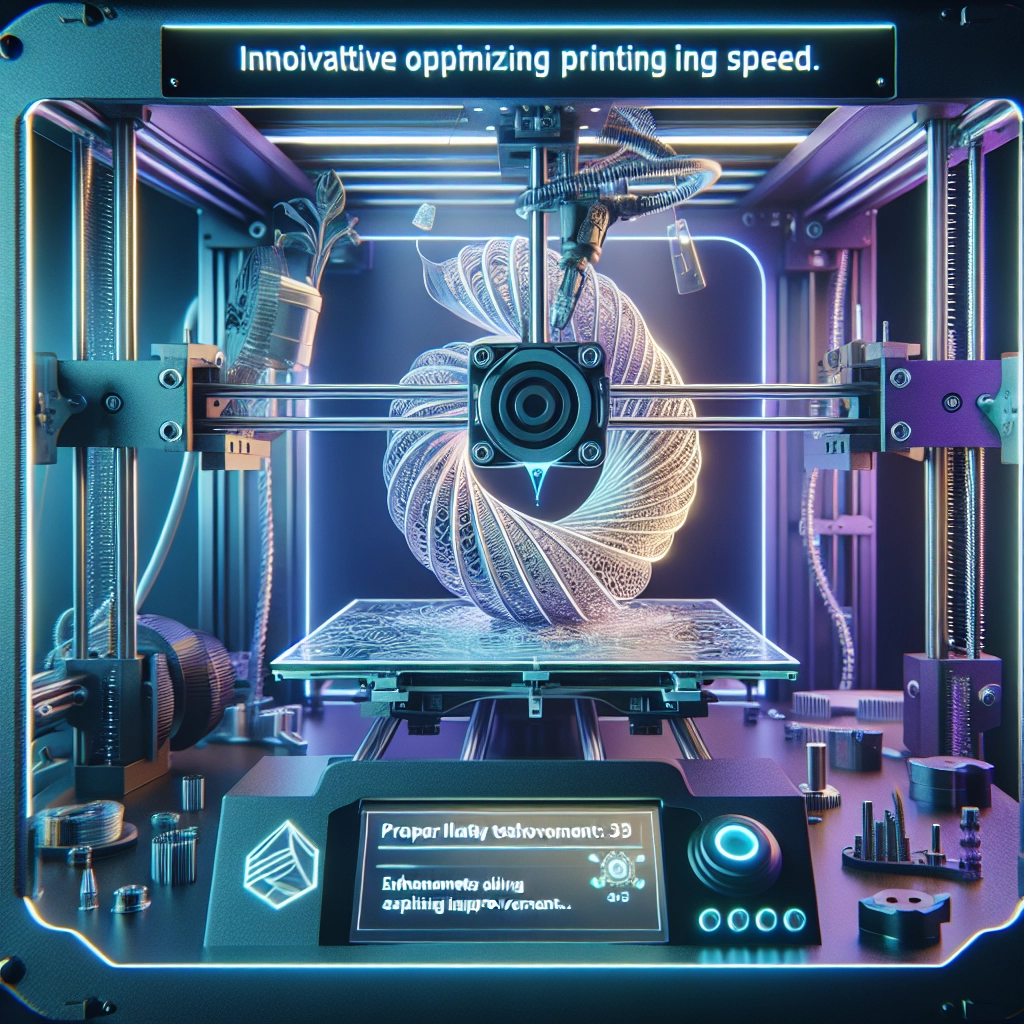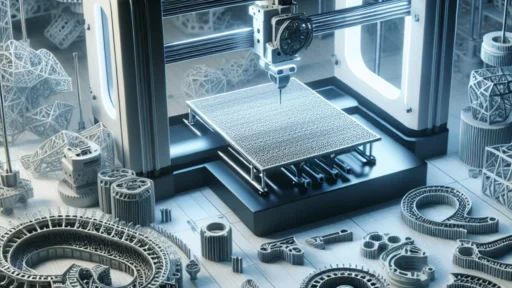Innovative Techniques to Reduce Print Time with Creality
If you’ve dipped your toes into the world of 3D printing, you’ve probably encountered the age-old dilemma of print time vs. print quality. It’s a balancing act that often leads many of us to spend sleepless nights waiting for that perfect print to finish—only to find that something went wrong in the last few layers. With the rise of Creality printers making their mark on the hobbyist landscape, let’s explore some innovative techniques to help you save precious hours while still achieving that quality finish we all crave.
Software Solutions
One of the most effective ways to cut down on print time is to understand the capabilities of your slicing software. Programs like Cura or PrusaSlicer offer several settings that can significantly affect print time.
-
Layer Height Adjustments: The layer height is one of the easiest settings to tweak. Going from a 0.1mm layer to a 0.2mm layer may sound like a small change, but it can reduce print time nearly in half for a given model. For less-detailed prints—think prototypes or functional parts—don’t hesitate to raise that layer height.
-
Print Speed Settings: Changing your print speed can also yield significant time savings. Many Creality printers can handle faster speeds without sacrificing too much quality. If you’re comfortable with your printer, crank the speed up a notch, but keep an eye on things. A good rule of thumb is to increase speed by 10-20% and assess the results.
-
Use of Adaptive Layer Height: Some slicing software comes with an adaptive layer height feature that automatically adjusts the height of layers based on the model’s geometry. This means that detailed sections will print finer, while simpler ones can print thicker layers, saving time where it counts.
Hardware Tweaks
Don’t forget about the hardware! Sometimes a simple tweak can lead to substantial time savings.
-
Upgrading the Hotend: A high-quality hotend allows your printer to achieve higher temperatures faster and maintain those temperatures more easily. This means you can print with different materials and at higher speeds without the risk of clogs or misprints. Brands like E3D offer a range of options that can be worthwhile investments.
-
Improve Cooling: If you’re looking to push your speed limits, consider upgrading your cooling system. Enhanced cooling allows you to increase print speed without the risk of issues like stringing or warping, particularly when printing with filaments like PLA.
-
Direct Drive Extruders: Swapping out a Bowden extruder for a direct drive system can greatly enhance filament control, particularly with flexible materials. This update allows for more responsive printing, reducing the chances of slowdowns or mistakes that consume time.
Smart Design Choices
Believe it or not, the design of the object you’re printing can have a massive impact on print time. Rather than just accepting the design, think critically about how you can optimize it.
-
Reduce Supports: Designing a model to minimize the need for supports not only saves time but can also improve print quality. Use overhang angles that don’t require support or consider redesigning certain features.
-
Model Simplification: If you’re working with complex models, consider simplifying some details that aren’t necessary for the final product. While intricate designs are stunning, they can be a time sink if not essential to the object’s function.
-
Scale Down: Finally, if the item doesn’t need to be a specific size, scaling it down can save time. This isn’t for every project, but for functional parts where size is flexible, it can be a quick win.
Embrace Multi-Printing
Why wait for one item to finish when you can multitask? If you’re producing several items of the same type, consider printing them simultaneously. Most Creality models offer ample build area, so arrange smaller models efficiently to make use of every square inch. Just be mindful of the printer’s capabilities—ensure it can handle simultaneous tasks without compromising quality.
Final Thoughts
In the ever-evolving world of 3D printing, saving time shouldn’t mean compromising on quality. With a combination of software tricks, hardware upgrades, smart design adjustments, and efficient printing strategies, it’s entirely possible to strike a perfect balance. The beauty of this hobby lies in the experimentation, so don’t hesitate to test out these methods on your Creality printer. You’ll not only save time but also develop a deeper understanding of your machine and what it can achieve. Happy printing!