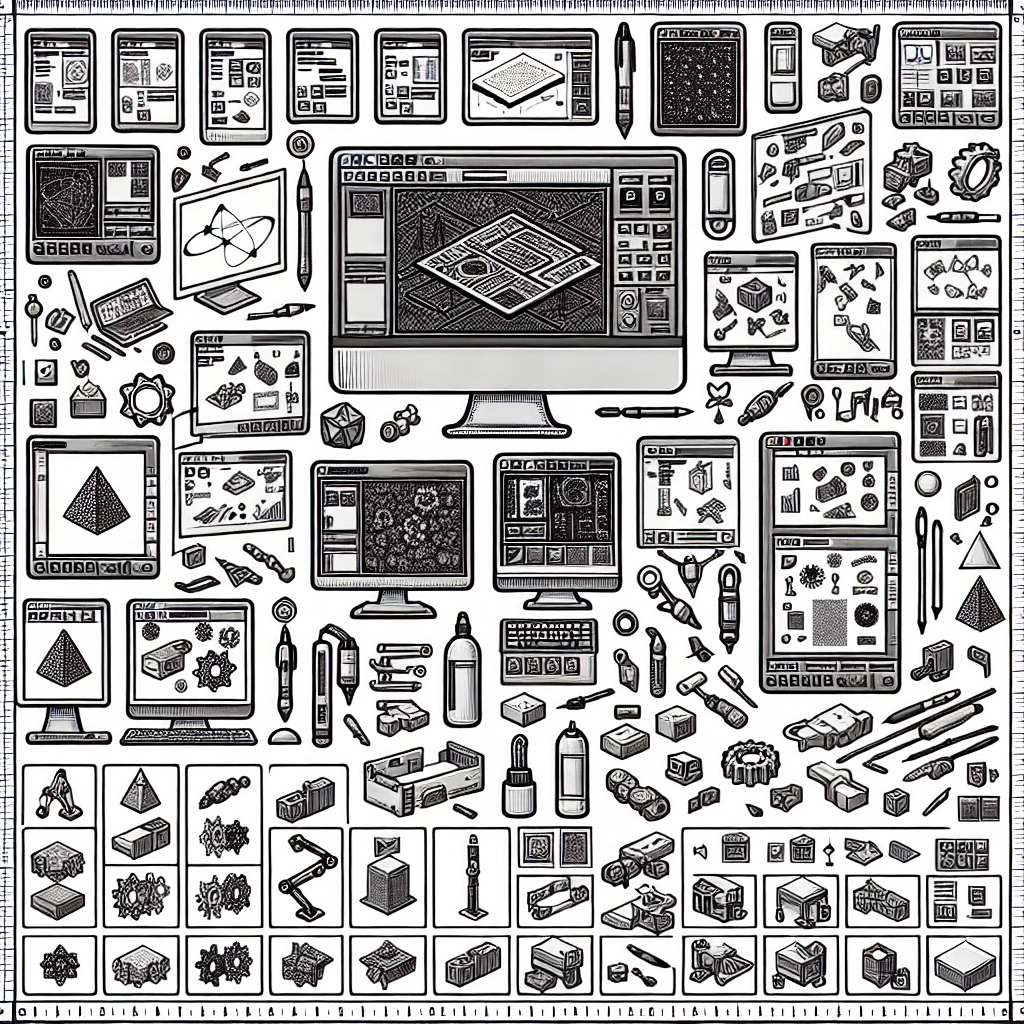Creating Custom Designs: Software Solutions for 3D Printing
In a world where personalization and creativity reign supreme, 3D printing has emerged as a game-changer for hobbyists, entrepreneurs, and professionals alike. Whether you’re looking to create a one-off prototype, artistic sculptures, or practical household items, the right software can make all the difference. Today, we’re diving into some of the best software solutions available for creating custom designs for 3D printing, so you can bring your wildest ideas to life!
Getting Started: The Basics of 3D Modeling Software
Before we zoom in on specific software, it’s important to understand what we mean by 3D modeling. At its core, 3D modeling involves creating a visual representation of a physical object using specialized software. Once designed, this model can be translated into machine language for 3D printers to interpret and fabricate the actual object. There are loads of options out there, ranging from beginner-friendly tools to professional-grade applications. Let’s explore a few noteworthy choices, regardless of your skill level!
Beginner-Friendly Software
If you’re just dipping your toes into the 3D printing pool, there are several intuitive options tailored for beginners:
Tinkercad
Tinkercad is a fantastic introduction to 3D modeling that doesn’t require prior experience. Developed by Autodesk, this browser-based platform offers a simple drag-and-drop interface that allows users to combine basic geometric shapes into more complex models. It also features a vibrant online community where users can share their designs or get inspired by others. Plus, since it’s web-based, you can access it from virtually any device!
SketchUp Free
SketchUp Free is another excellent starter tool. With a user-friendly interface, it allows you to draw and modify 3D structures effortlessly. The free version is limited compared to its paid counterparts, but it still provides ample tools for creating basic designs. Plus, if you find SketchUp to your liking, there are premium versions with more advanced capabilities and support!
Intermediate Software Solutions
Once you feel comfortable with the basics, you might want to try your hand at something a bit more advanced:
Fusion 360
Fusion 360 is a robust software solution from Autodesk designed for product design and manufacturing. While it’s more complex, it offers unparalleled versatility with features like parametric modeling, simulations, and collaboration tools. It’s perfect for those looking to create precise models, whether for engineering projects or even artistic endeavors. The best part is, students and educators can often access it for free!
FreeCAD
If you’re looking for open-source software, FreeCAD is a great option. It’s packed with features, including parametric modeling, which allows you to easily edit your design by going back into your model history. FreeCAD is especially useful for technical and engineering applications, making it a preferred choice for many enthusiasts in these fields.
Advanced Software for Professionals
For the seasoned pros who are ready to take their designs to the next level, consider these advanced solutions:
Blender
Primarily known for its animation capabilities, Blender is also a powerhouse for 3D modeling. With a high learning curve, it offers tools for sculpting, texturing, and rendering – allowing artists to create intricate designs and artistic models. There’s an abundant wealth of tutorials and forums available, so you’ll find ample support as you navigate its vast capabilities.
Rhino
Rhino is another go-to for architects and industrial designers, renowned for its precision and ability to handle complex curves. It’s a versatile tool that allows you to create highly detailed and intricate 3D models, making it ideal for those serious about prototyping or creating high-end products. While it’s not free, the depth of features it offers can make it worth the investment.
Choosing the Right Tool for Your Project
Selecting the right software depends heavily on your goals and experience level. If you’re just starting, don’t hesitate to experiment with a few different platforms to find the one that feels most intuitive for you. For those diving deeper into specific industries, investing time and resources in more advanced tools might yield greater returns down the line.
No matter what you choose, the world of 3D printing is a playground for creativity and invention. The software you select can either enhance or hinder your ability to realize your designs, so take the time to explore and find what fits. Embrace the learning process—after all, every designer started somewhere! As you gain confidence in your skills, you’ll be delighted by the innovations and creations you can bring to life with the click of a button. So, whether you’re a hobbyist, a maker, or a professional, let your imagination soar!