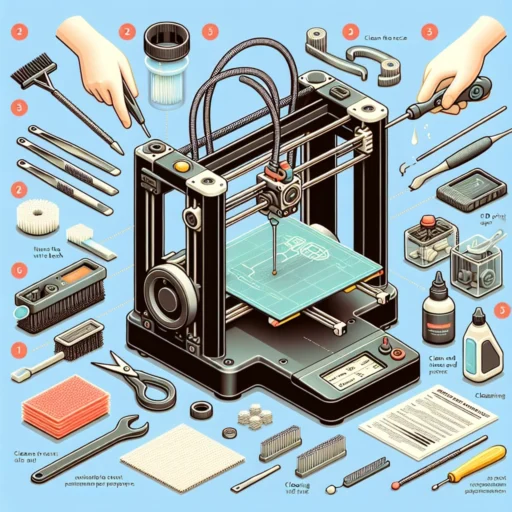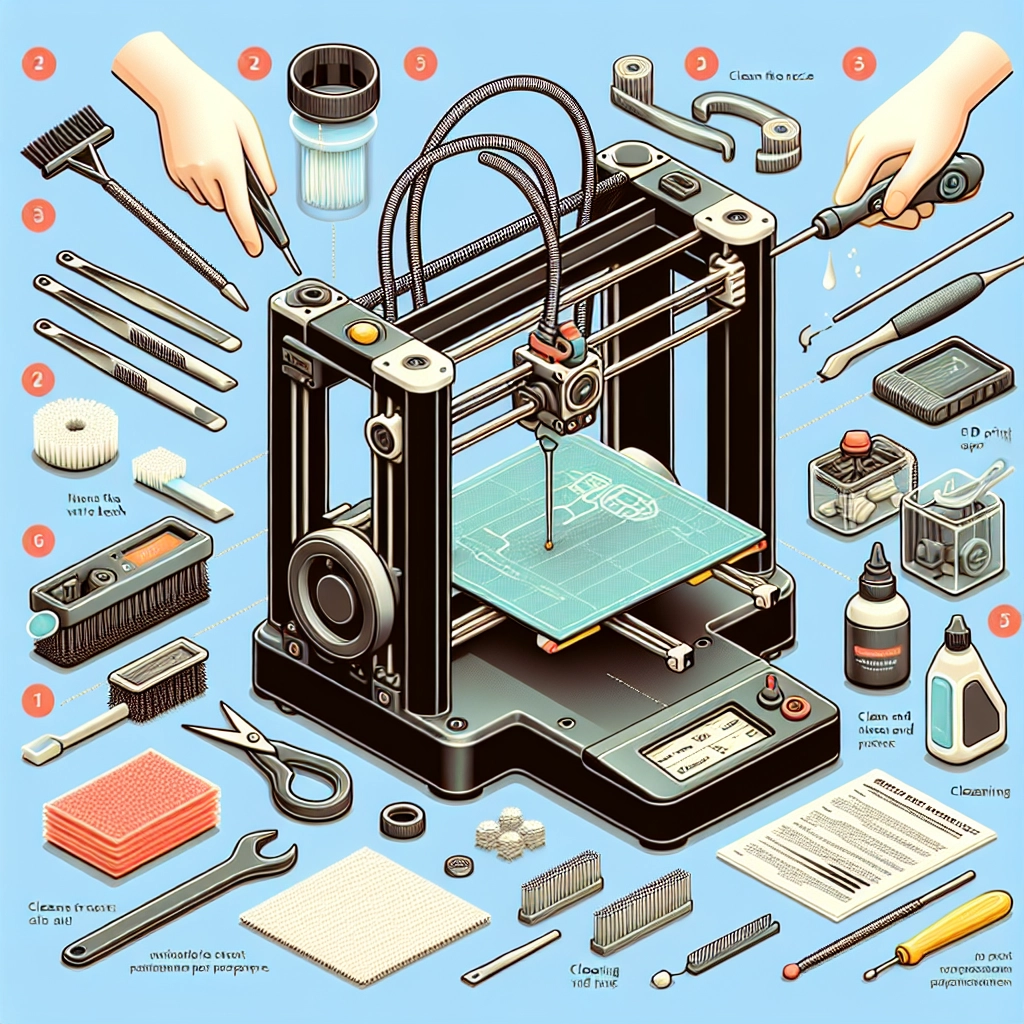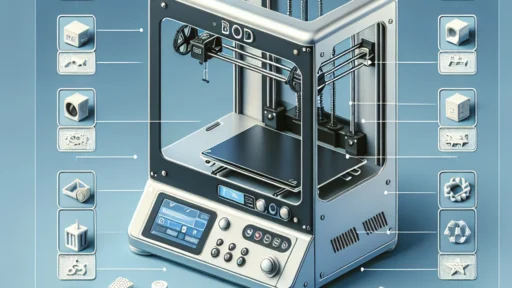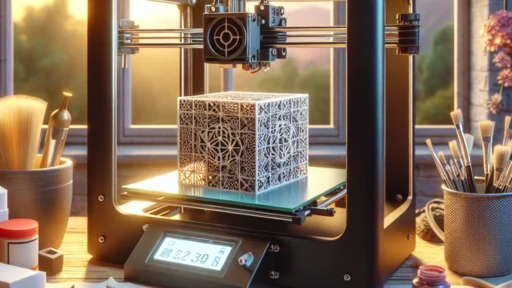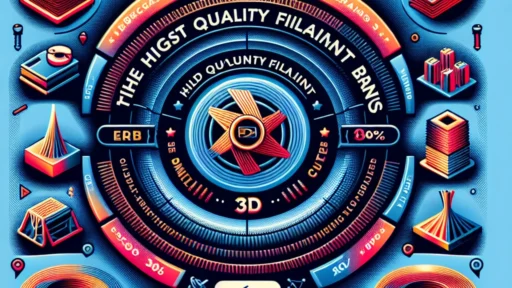How to Clean and Maintain Your 3D Printer Like a Pro
If you’ve recently joined the exciting world of 3D printing, you’re probably already amazed by the endless possibilities that this technology offers. Whether you’re crafting intricate designs or whipping up functional prototypes, there’s something truly satisfying about watching your ideas come to life layer by layer. However, with great printing power comes great responsibility—especially when it comes to maintaining your 3D printer. Regular cleaning and maintenance can not only help ensure high-quality prints but can also extend the life of your machine. Ready to tackle this like a pro? Let’s dive in!
Why Maintenance Matters
Before we get our hands dirty, let’s talk about why maintenance is so crucial. Just like any other complex device, your 3D printer needs some TLC to remain in tip-top shape. Dust, filament residue, and other gunk can compromise the quality of your prints and lead to mechanical issues over time. Think of it like changing the oil in your car—you can ignore it for a while, but eventually, it’ll catch up to you.
What You’ll Need
To start your maintenance routine, gather a few key items:
- Soft brush or compressed air: Great for dust and debris.
- Isopropyl alcohol (IPA) and lint-free wipes: Essential for cleaning the print bed and extruder.
- Screwdriver set: To tighten any nuts or bolts.
- Lubricant: A light machine oil can help keep moving parts smooth.
- Filament cleaner (optional): A handy tool for keeping your nozzle clear.
Having these tools at the ready will make the cleaning process quicker and more efficient.
Basic Cleaning Routine
1. Keep It Dust-Free
Dust accumulation is the bane of any electronic device. Regularly wipe down the exterior of your printer with a dry cloth or soft brush. A small handheld vacuum can also help, making it easy to reach tight spaces. Just be careful not to disturb any wiring!
2. Clean the Print Bed
A clean print bed is essential for a successful print. Depending on your bed material (glass, enamel, etc.), use isopropyl alcohol on a lint-free wipe to remove any remnants of previous prints. Ensure that the bed is level and free from warping to maintain that perfect first layer adhesion.
3. Check the Extruder
Your extruder is the heart of your 3D printer. Regularly check for any filament residue and clean the nozzle. If you notice clogs, a filament cleaner can help push out any obstructions. Alternatively, you can perform a “cold pull” by heating the nozzle, then pulling out the filament when it’s cooled down a bit. This technique pulls away any debris stuck inside.
4. Lubricate Moving Parts
The moving parts of your 3D printer need lubrication to function properly. Apply a light machine oil to the rails and bearings of your printer’s gantry and X/Y axes. This helps maintain smooth motion and can prevent wear over time. Just a few drops will do—remember, less is often more.
5. Check for Loose Bolts and Screws
It’s surprising how often screws can come loose during the printing process. Periodically check and tighten any bolts or screws that seem a bit wobbly. This ensures everything remains secure and stable while printing.
More Tips for Pro-Level Maintenance
- Use Quality Filament: Not all filaments are created equal. Investing in high-quality filament can reduce issues like clogging and ensure better prints overall.
- Keep It Level: Regularly check the leveling of your print bed. A good level can save you from a world of print failures.
- Perform Regular Calibrations: Regular calibration of your printer’s extruder and axes can make a big difference in print quality.
- Schedule Routine Cleaning: Create a cleaning schedule that fits your usage patterns. Weekly, bi-weekly, or monthly—whatever works for you.
Finally, Enjoy the Process!
Cleaning and maintaining your 3D printer might seem a bit tedious at first, but embrace it as part of the creative journey. In the long run, these little maintenance habits will pay off by saving you time and frustration. Plus, a well-kept printer will produce better prints, giving you the satisfaction of knowing that every layer deposited is perfect.
So, roll up your sleeves, grab those cleaning supplies, and show your 3D printer the love it deserves. Trust me, both you and your future prints will thank you! Happy printing!