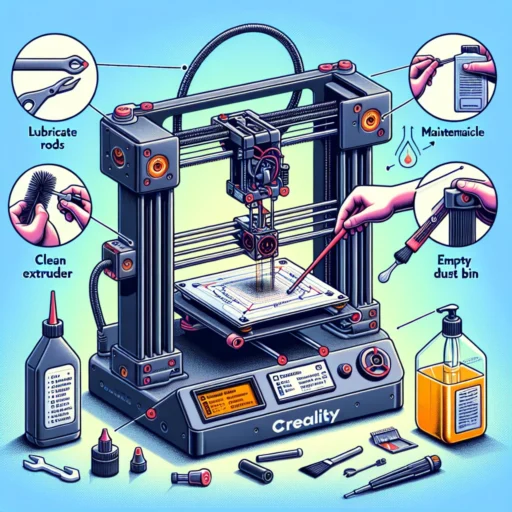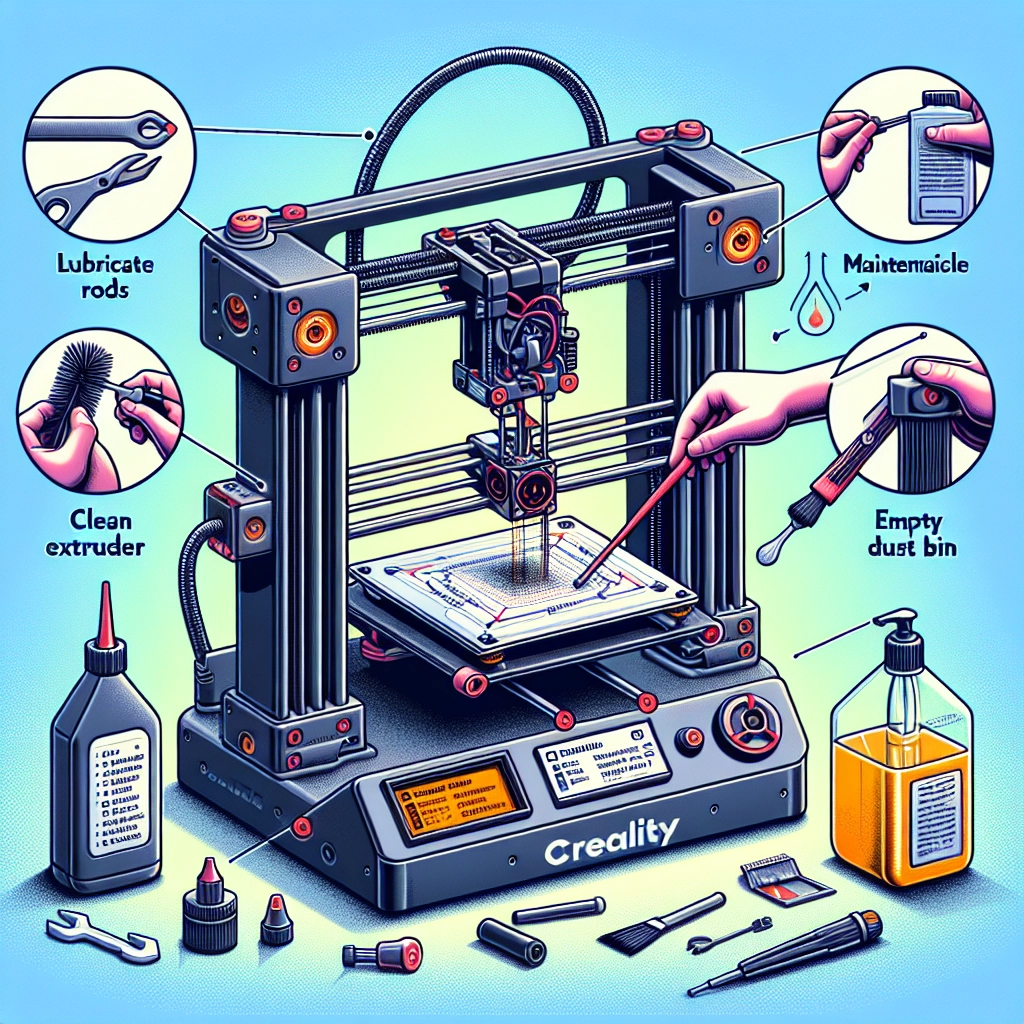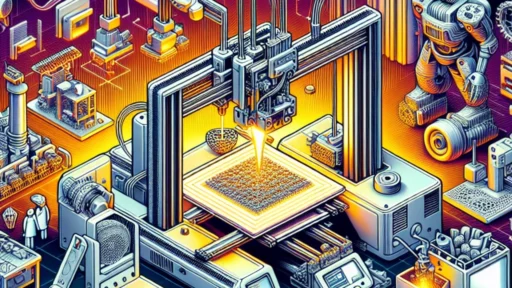How to Maintain Your Creality 3D Printer for Longevity
If you’re a proud owner of a Creality 3D printer, you know the magic that comes with transforming digital designs into tangible masterpieces. From intricate prototypes to useful everyday items, a 3D printer can unlock a world of creativity. But just like any piece of equipment, your printer needs a little TLC to keep it humming along smoothly. So, let’s dive into some maintenance tips to help you maximize the lifespan and performance of your Creality 3D printer!
Keep It Clean
One of the simplest yet often overlooked maintenance practices is keeping your printer clean. Dust and debris can accumulate on and around the printer, affecting its performance. Start with a gently damp cloth to wipe down the exterior and any easily accessible parts. Pay special attention to the build plate, as any residue or leftover filament can throw off your prints.
It’s also a good idea to periodically check the nozzle for clogs. If you notice filament not flowing correctly, it may be time to clean it out. You can do this by running a cleaning filament through the nozzle or using a small needle to clear any blockages.
Lubricate Moving Parts
3D printers have a lot of moving parts, and they need to be lubricated regularly to ensure smooth operation. Check the lead screws, rails, and bearings for any signs of wear and tear or dryness. A couple of drops of PTFE oil or grease on these components can go a long way in reducing friction and noise, giving your printer a longer lifespan.
Make it a habit to inspect these moving parts every few prints or at least once a month. If you notice any strange sounds or issues with movement, it could be a sign that it’s time to reapply lubricant.
Calibrate Regularly
When it comes to 3D printing, precision is key. To maintain high-quality prints, regular calibration is crucial. Start by leveling your bed before every big print job. As your printer ages, the bed can lose its perfect alignment, leading to skewed prints. Most Creality models come with manual leveling; however, you can also explore auto-bed leveling solutions for added convenience.
Additionally, calibrating your filament’s flow rate and temperature can vastly improve your print quality. Taking the time to do this can save you materials and time in the long run by reducing failed prints.
Check Electrical Connections
Like any electronic device, conducting occasional checks on your printer’s electrical connections is beneficial. Loose wires can lead to errors and even damage your printer’s motherboard over time. It’s a good idea to unplug your machine and inspect the wiring and connections for wear.
While you’re at it, take some time to clean the electronic components. Dust buildup can create overheating issues, so keeping these areas clear can help maintain safe operating temperatures.
Update Firmware
Keeping your printer’s firmware up to date can make a noticeable difference in performance and reliability. Creality regularly releases updates to improve functionality and fix bugs. You can usually find the latest firmware on their official website, and the update process is often straightforward. Just remember to read the instructions carefully before diving in, as the update may require a specific procedure.
Store Filament Properly
Filament is your printer’s lifeblood, so it’s important to store it correctly to ensure longevity. Keep your filament in a cool, dry place away from direct sunlight, as heat and humidity can affect its properties. Airtight containers with silica gel packets can be a great solution to moisture issues.
Additionally, always check the filament for any signs of brittleness or degradation before running it through the printer. Using fresh filament will result in better quality prints with fewer headaches.
Keep an Eye Out for Wear and Tear
Finally, as with any machine, parts may eventually wear out and need replacement. Regularly inspect components like belts, nozzles, and cooling fans. If you notice any signs of damage or wear, don’t hesitate to replace them. Staying proactive about these issues can save you from more extensive repairs down the line.
Taking care of your Creality 3D printer doesn’t have to be a chore. By incorporating these simple maintenance practices into your routine, you can keep your printer running smoothly and efficiently, paving the way for countless successful prints. With a little effort and attention, you can ensure that your printer continues to bring your ideas to life for years to come. Happy printing!