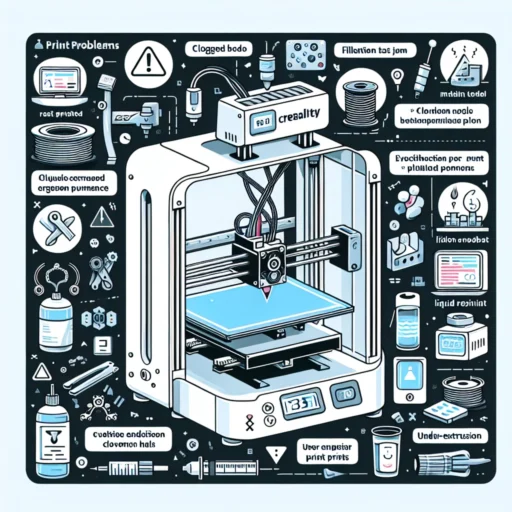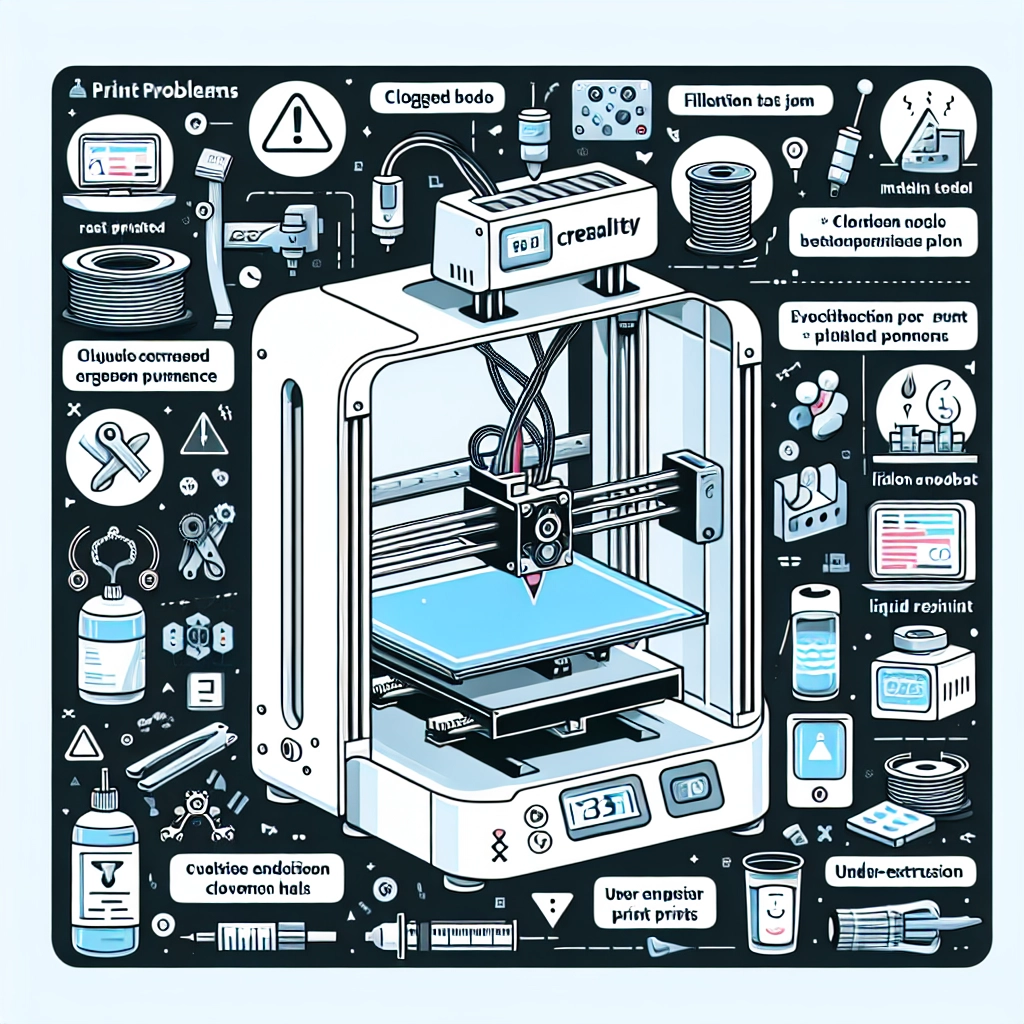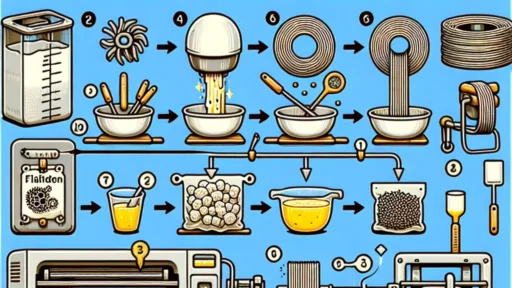Troubleshooting Common Issues with Creality Printers
Creality printers have gained a reputation for being reliable and user-friendly among 3D printing enthusiasts. However, like any technology, they are not immune to the occasional hiccup. If you’re diving into the world of 3D printing with a Creality printer, chances are you might encounter a few common issues along the way. Don’t worry; you’re not alone, and most problems can be easily resolved with a little bit of troubleshooting. Let’s take a look at some frequent issues you might face and how to tackle them head-on.
1. Poor Bed Adhesion
One of the most frustrating issues for 3D printing beginners is the infamous failure of prints to stick to the bed. If your prints are warping, lifting, or just not adhering at all, this could be caused by several factors.
Solutions:
- Bed Leveling: Make sure your print bed is properly leveled. An unlevel bed can cause uneven gaps between the nozzle and the print surface, leading to poor adhesion.
- Temperature Check: Ensure the bed is heated to the appropriate temperature depending on the filament type. For PLA, around 60°C works well.
- Clean the Bed: Oils from your hands or residue from previous prints can affect adhesion. Clean the bed with isopropyl alcohol regularly.
2. Stringing and Oozing
If you notice fine strands of filament connecting parts of your print, you’re dealing with stringing. This can be particularly annoying when trying to achieve a clean, detailed model.
Solutions:
- Temperature Settings: Try reducing the nozzle temperature slightly. High temperatures can cause the filament to ooze out of the nozzle when the printer is moving.
- Retraction Settings: Adjust your retraction settings in your slicing software. Increasing the retraction distance or speed can help minimize stringing.
- Travel Moves: Enable "Combing" in your slicer settings to have the nozzle move within the print instead of traveling over open spaces.
3. Layer Misalignment
When the layers of your print misalign, it can lead to a mismatch in your model, ruining the aesthetic and structural integrity. This issue can stem from various sources, including mechanical problems and software settings.
Solutions:
- Belt Tension: Check the belts on your printer for tension. Loose belts can cause missed steps and layer misalignment. Tighten them, but be careful not to overdo it!
- Motor Calibration: Ensure that your stepper motors are calobrated correctly. Missteps can result in major shifts during printing.
- Check for Obstacles: Sometimes, wiring or other obstructions can interfere with the movement of the print head. Make sure everything is clear.
4. Clogged Nozzle
Nothing is more frustrating than a clogged nozzle, especially when you’re in the middle of an important print job. A clogged nozzle can be identified when the printer fails to extrude filament or when the flow is inconsistent.
Solutions:
- Cold Pull: Heat up the nozzle, then cool it down slightly to the point where you can pull out the filament. This process can pull out any stuck debris.
- Manual Cleaning: If the cold pull doesn’t work, use a small needle or a cleaning filament to clear out the nozzle.
- Regular Maintenance: Regularly clean your nozzle and keep an eye on any unusual sounds or behaviors to catch issues early.
5. Filament Issues
If your printer is jamming or the filament isn’t feeding correctly, it could be due to a variety of filament-related problems. This could range from the quality of the filament to storage conditions.
Solutions:
- Quality Check: Invest in high-quality filament from reputable brands. Cheaper options can often lead to clogs or inconsistent flow.
- Storage: Keep your filament dry and away from moisture, which can lead to poor printing quality.
- Check the Path: Ensure there are no kinks or bends in the filament path, and that the spool can rotate freely.
Final Thoughts
Every journey into the world of 3D printing will have its ups and downs – it’s all part of the adventure! Troubleshooting common issues with your Creality printer may feel daunting at first, but with a bit of patience and practice, you’ll become a pro in no time. Remember, each problem is a stepping stone toward becoming more knowledgeable about your machine and 3D printing in general. Don’t hesitate to jump into online communities; there’s a wealth of support out there. Happy printing!