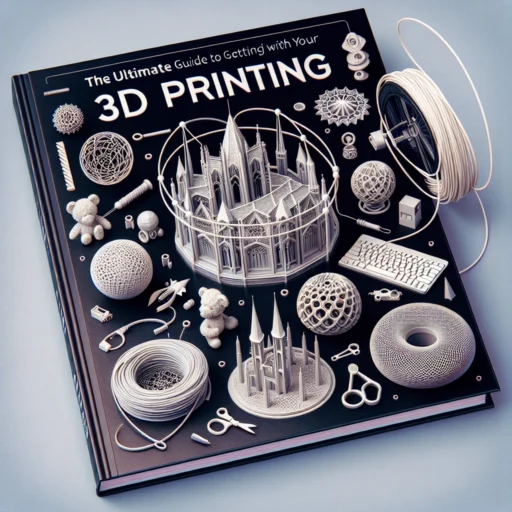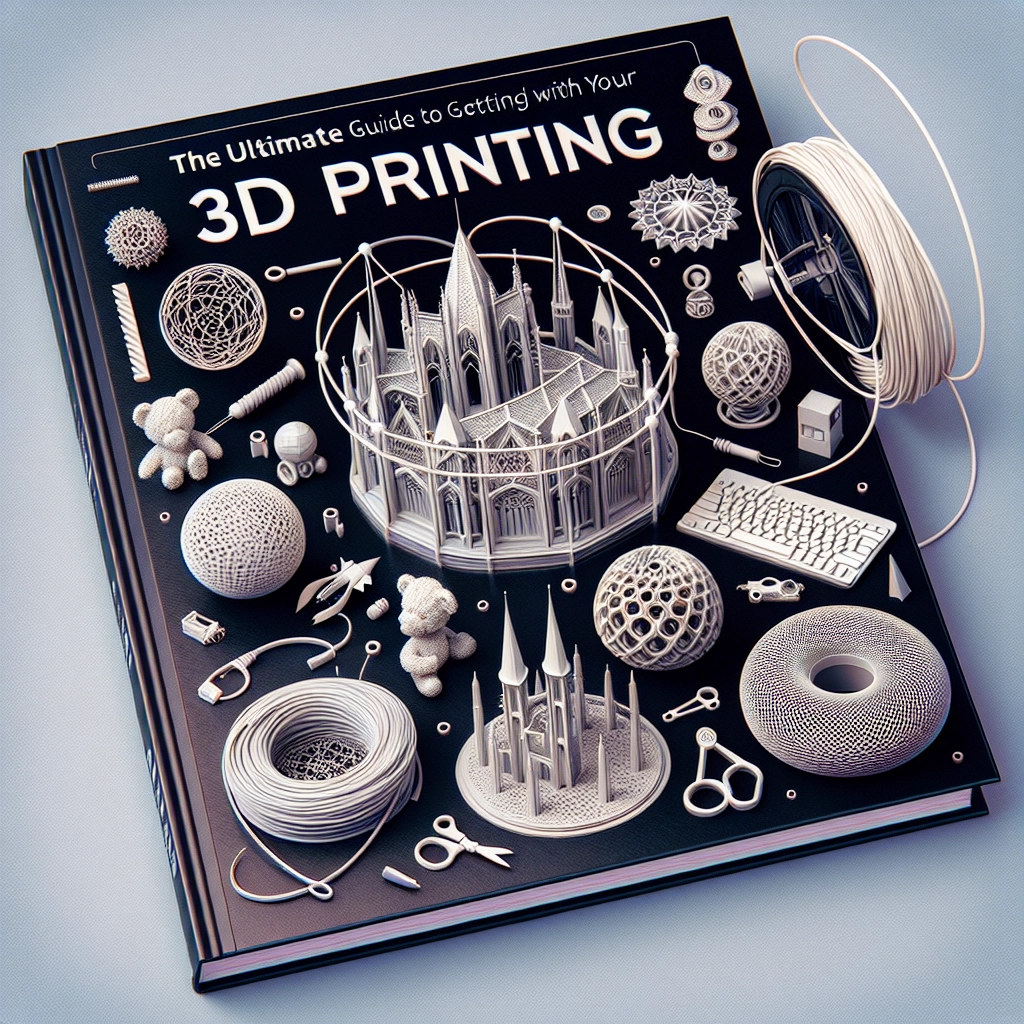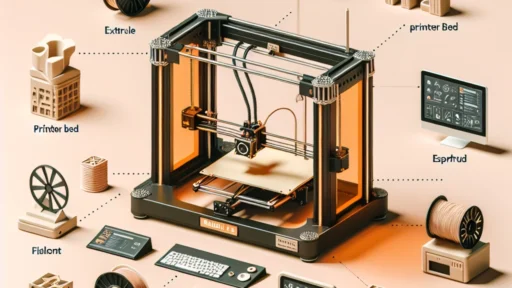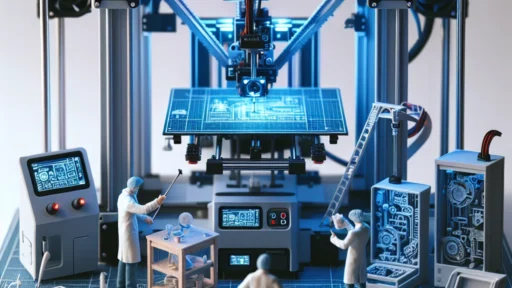The Ultimate Guide to 3D Printing: Getting Started With Your First Printer
Welcome to the fascinating world of 3D printing! If you’ve ever marveled at intricate designs or thought about how cool it would be to print your own objects, you’re in for a treat. Whether you’re a tech enthusiast, a hobbyist, or just looking for a fun new project, getting started with your first 3D printer can seem daunting. Fear not! I’m here to guide you through the process, helping you navigate your way to creating your first printed masterpiece.
Understanding the Basics of 3D Printing
3D printing, also known as additive manufacturing, involves creating three-dimensional objects layer by layer from a digital model. It’s used in various fields, from engineering and healthcare to home crafting and prototyping. The beauty of 3D printing lies in its versatility—you can create anything from toys and jewelry to useful household items or even prototypes for your business.
Choosing Your First 3D Printer
When it comes to picking your first 3D printer, you’ll find a plethora of options that cater to different needs and budgets. Here are some key factors to consider:
-
Type of Printer: There are several types of 3D printers, but the most common for beginners is the FDM (Fused Deposition Modeling) printer. It works by melting plastic filament and extruding it layer by layer to create your object. If you’re feeling adventurous, you might also explore resin printers, which are excellent for detailed prints but come with their own set of complexities.
-
Build Size: Consider the size of the objects you want to create. Printers come in various build sizes, so make sure to choose one that aligns with your creative vision.
-
Ease of Use: Some printers require a fair bit of assembly, while others come pre-assembled and ready to go. If you’re new to 3D printing, a plug-and-play model could save you a lot of time and headache.
-
Community and Support: An active community and customer support can be invaluable, especially when you’re just starting. Look for printers with a wealth of online resources or forums where you can seek help and share experiences.
Setting Up Your Printer
Once you’ve settled on a printer, it’s time to set it up. Don’t forget to budget some time for this because proper setup is crucial for successful printing!
-
Stability: Place your printer on a sturdy, flat surface. Leveling the build plate is often the first step and is essential for good adhesion of your print to the base.
-
Filament Loading: Most beginners will start with PLA (Polylactic Acid) filament. It’s user-friendly and comes in a variety of colors. Follow the printer’s instructions to load the filament, ensuring it’s properly feeding through the extruder.
-
Calibration: Many printers come with a calibration process to align the nozzles and ensure even extrusion. Take your time with this step—getting it right will save you troubleshooting later on.
Finding or Creating Your First Design
Now comes the fun part: designing or downloading your first 3D model! If you have a creative flair, you can use software like Tinkercad or Fusion 360 to create your unique designs. These programs are beginner-friendly and offer great tutorials.
If designing isn’t your thing, don’t worry! Websites like Thingiverse or MyMiniFactory provide a treasure trove of free models ready for download. Just type in what you’re looking for, and you’re bound to find something exciting!
Slicing Your Model
Before printing, you’ll need to "slice" your model—this means converting it into a language that your printer understands. Software like Cura or PrusaSlicer can help with this, offering options to adjust settings like infill density, support material, and print speed. For beginners, using recommended default settings is often a good start.
Printing and Troubleshooting
You’re finally ready to print! Simply send your sliced model to the printer, sit back, and watch it work its magic. Don’t be disheartened if things don’t go perfectly at first; 3D printing can take some trial and error.
Common issues to keep an eye on include warping (when the edges of your print lift), stringing (finer threads of plastic appear between parts), and layer adhesion problems (layers don’t stick together well). Many of these issues can be resolved by making minor adjustments in settings or environmental factors like temperature.
Enjoying the Journey
The best part about getting into 3D printing is the community and the endless possibilities that come with it. Engage with fellow enthusiasts, share your projects, and don’t forget to celebrate your successes—big or small!
As you embark on your 3D printing journey, remember that patience is key. Each print teaches you something new, and with time, you’ll find that your skills grow alongside your creativity. So grab your printer, unleash your ideas, and have fun bringing your designs to life!