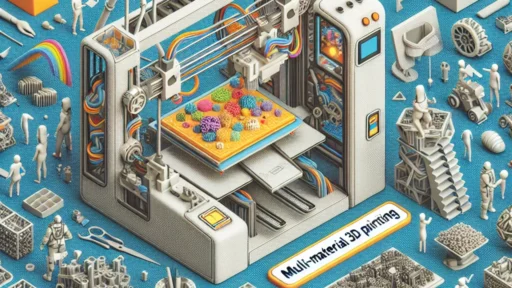How to Set Up Your 3D Printing Workspace for Success
Setting up a successful workspace for 3D printing can feel a bit like preparing for an intense science experiment or even a fun craft project. Whether you’re a novice just dipping your toes into this fantastic world of 3D printing or a seasoned pro looking for a better setup, creating an efficient, organized workspace can significantly streamline your process, enhance creativity, and boost your productivity. Let’s dive into what you need to consider when setting up your ideal 3D printing workspace!
Choose the Right Location
First things first: location, location, location! Your workspace should be in a well-ventilated area, away from clutter, and ideally, a space that allows for easy access to power outlets. If you’re printing with materials that emit fumes, like ABS, having good air circulation is crucial. A spare room or a garage is often a great choice. Make sure there’s enough room for your printer, materials, tools, and a comfortable chair if you plan to spend hours at your workstation.
Organize Your Tools and Materials
Once you have your location picked out, it’s time to gather your tools and materials. Make a list of what you’ll need regularly for your 3D printing projects. This can include:
- Printer: Your main tool, of course! Whether it’s a FDM or resin printer, make sure it’s up to the task for what you want to create.
- Filaments or Resins: Organize your materials by type, color, or use case. Keeping them in transparent bins can help you quickly spot what you need without rummaging through a drawer.
- Small Tools: Think pliers for removing prints, tweezers for detailed work, and even a good set of scissors. Keep these tools within arm’s reach for easy access.
- Cleaning Supplies: 3D printing can be a messy business. Having a dedicated area for cleaning supplies, including isopropyl alcohol for resin and scraper tools for FDM prints, will help keep your workspace tidy.
Create a Comfortable Environment
Let’s not underestimate the importance of comfort in a workspace! You may be spending considerable amounts of time working on your 3D printing projects, so make sure your chair and desk are ergonomic. A good chair with lumbar support can help prevent back pain, while a desk that allows for proper posture can keep you focused and productive.
Lighting also plays a crucial role. A well-lit area will make it easier for you to see the details of your prints, as well as make it a more enjoyable place to work. If your chosen workspace lacks natural light, consider investing in good-quality LED lights to illuminate your area.
Implement Safety Measures
While 3D printing can be very safe, implementing some basic safety measures is always wise. Use gloves when handling resin or hot materials, and have a fire extinguisher nearby, especially if you’re working with filament that has a high risk of catching fire. It’s also a good idea to invest in goggles if you’re dealing with materials that can irritate your eyes or lungs.
Develop a Workflow
Having an organized workflow can save you time and effort. Create a system for tracking your projects, from design to print completion. You could keep a planner, or use software programs designed for project management. Knowing which designs you want to print, and having all the necessary files easily accessible can drastically cut down on preparation time.
Also, label everything—bins, materials, tools. A little labeling can make all the difference when you’re deep in a project and need something fast!
Explore Upgrades and Accessories
Your basic setup is done, and you’re ready to print! But why stop there? As you grow in your 3D printing journey, you might want to explore upgrades and additional accessories. From better build plates to upgraded nozzles, there are countless options out there to enhance your printing experience. Look into accessories like a print removal tool, a filament dryer, or even a camera that can monitor your prints remotely.
Keep Learning and Adapting
Finally, the world of 3D printing is constantly evolving, and so should your workspace. Stay updated on the latest trends and technologies in the 3D printing community. Join forums, engage with other enthusiasts online, and find out what works for others. You may pick up some great tips to improve your setup.
Creating a productive and inspiring 3D printing workspace is all about personalizing it to meet your needs. Start with the basics, and continuously refine and enhance your environment as you grow. Remember, the best workspace is one that sparks your creativity and drives your passion for 3D printing to new heights! Happy printing!