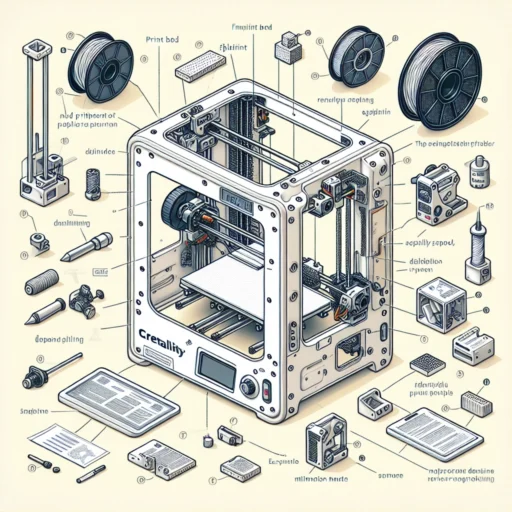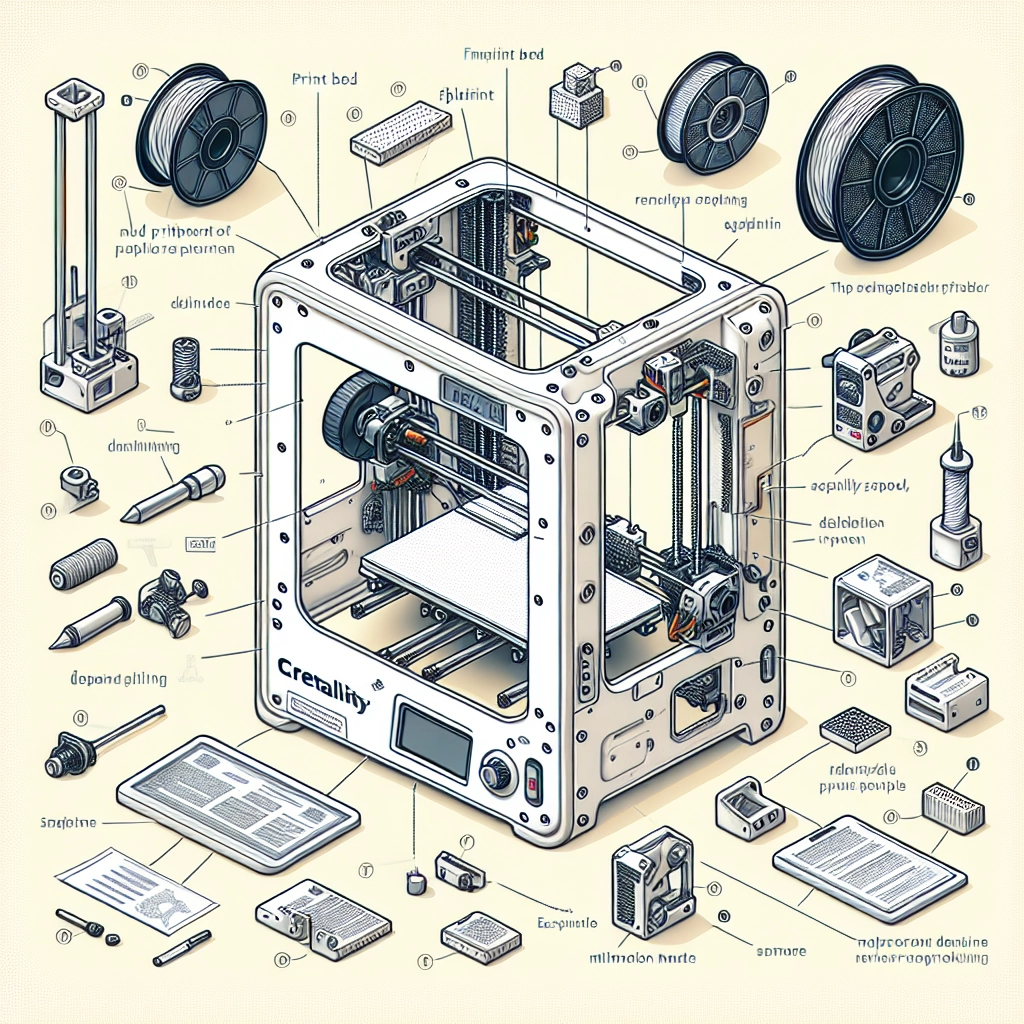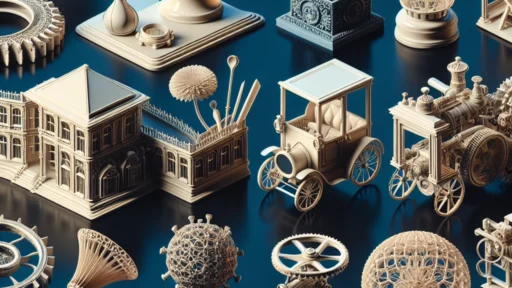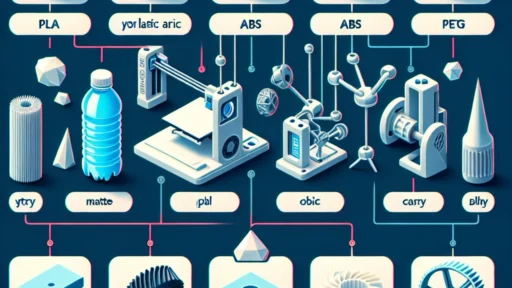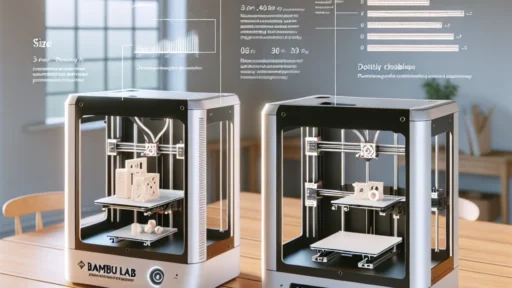Creality Printers: A Comprehensive Guide to Your First 3D Printer
If you’ve decided to dive into the exciting world of 3D printing, you’re in for quite the adventure! With technology evolving rapidly, it’s easier than ever to turn your ideas into physical objects right from the comfort of your home. One of the most popular brands for beginners is Creality. They’re known for their user-friendly printers, affordability, and robust community. So, let’s get you acquainted with Creality printers and everything you need to kickstart your 3D printing journey.
Why Choose Creality?
Creality has gained a reputation for making quality 3D printers that can suit pretty much any hobbyist or professional’s needs. If you’re new to 3D printing, you’ll appreciate their commitment to producing reliable machines that don’t break the bank. From the entry-level models like the Creality Ender series to more advanced options like the CR-10 or the CR-6 SE, there’s a printer just right for you.
Affordable Options
One of the biggest draws of Creality is their pricing. You don’t need to empty your bank account to get a reliable 3D printer. For around $200, you can purchase a solid entry-level machine like the Ender 3, which offers a great build volume and solid print quality. As you gain more experience, you can explore pricier models with advanced features, but starting simple is often the best route.
Amazing Community Support
When you buy a Creality printer, you’re not just purchasing a machine; you’re joining a vibrant community. Enthusiasts from around the globe share tips, tricks, and modifications to tweak their printers. This supportive culture is incredibly beneficial for beginners who may encounter hurdles along the way. From troubleshooting issues to finding the best filaments, you can find almost everything you need online.
A Range of Models
Creality offers a wide variety of printers for various needs and uses. Whether you want to create miniatures, prototypes, or even larger sculptures, there’s a model for everyone:
- Ender Series: This is often where beginners start. The Ender 3 is particularly popular due to its balance of price and performance.
- CR-10 Series: For those looking to work with larger prints, the CR-10 series provides an impressive build volume and is a step up in terms of complexity and features.
- S1 Family: Offering newer technology, features like auto bed leveling can make your printing experience smoother and hassle-free.
Getting Started with Your First Creality Printer
-
Unboxing and Assembly: Most Creality printers come partially assembled, which simplifies the setup process. Follow the instructions carefully, and don’t rush. A careful assembly now will save you headaches later!
-
Calibration: Once assembled, calibrating your printer is crucial. This usually involves leveling the print bed, which can make all the difference in print quality. If your printer has a manual, follow that closely; otherwise, online videos can be lifesavers.
-
Choosing Filament: Most beginners will start with PLA filament, which is easy to work with and environmentally friendly. As you get more comfortable, you might want to explore other materials like ABS or PETG depending on your project needs.
-
Slicing Software: This is the program that converts your 3D model into instructions the printer can understand. Many beginners find software like Cura or PrusaSlicer user-friendly. You’ll import your 3D model, set your parameters, and then “slice” it to create a G-code file ready for printing.
-
Print Your First Model: Find a simple model to print first. Websites like Thingiverse or MyMiniFactory are excellent for downloading models made by other users. Start with something easy to build your confidence!
Maintenance and Troubleshooting
Like any machine, your new 3D printer will require some upkeep. Cleaning the print surface and regularly checking for loose screws or issues with the extruder will keep things running smoothly. Should you run into trouble, the online community can be an invaluable resource.
Embrace the Journey!
Getting into 3D printing with a Creality printer means you’re stepping into a world of creativity and potential. You’ll learn not just the technical aspects but also how to think critically about design and problem-solving. As the saying goes, "it’s not about the destination; it’s about the journey." So take your time, enjoy the learning curve, and soon enough, you will find yourself crafting amazing pieces that were once just ideas in your head. Whether you’re creating for fun or planning to use your prints for a more serious project, the satisfaction of seeing your creations come to life is unmatched. So dust off those creative gears and dive into your new hobby; the world of 3D printing awaits!