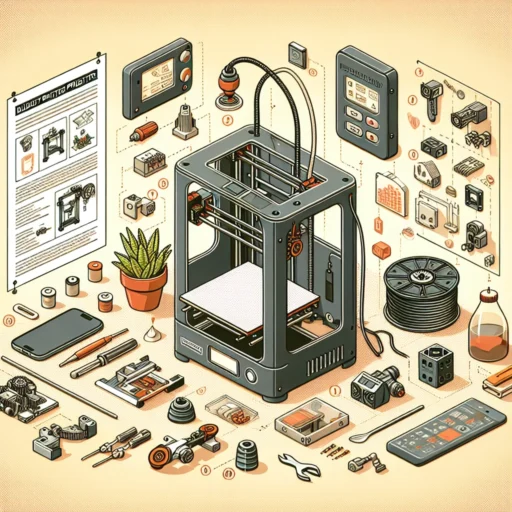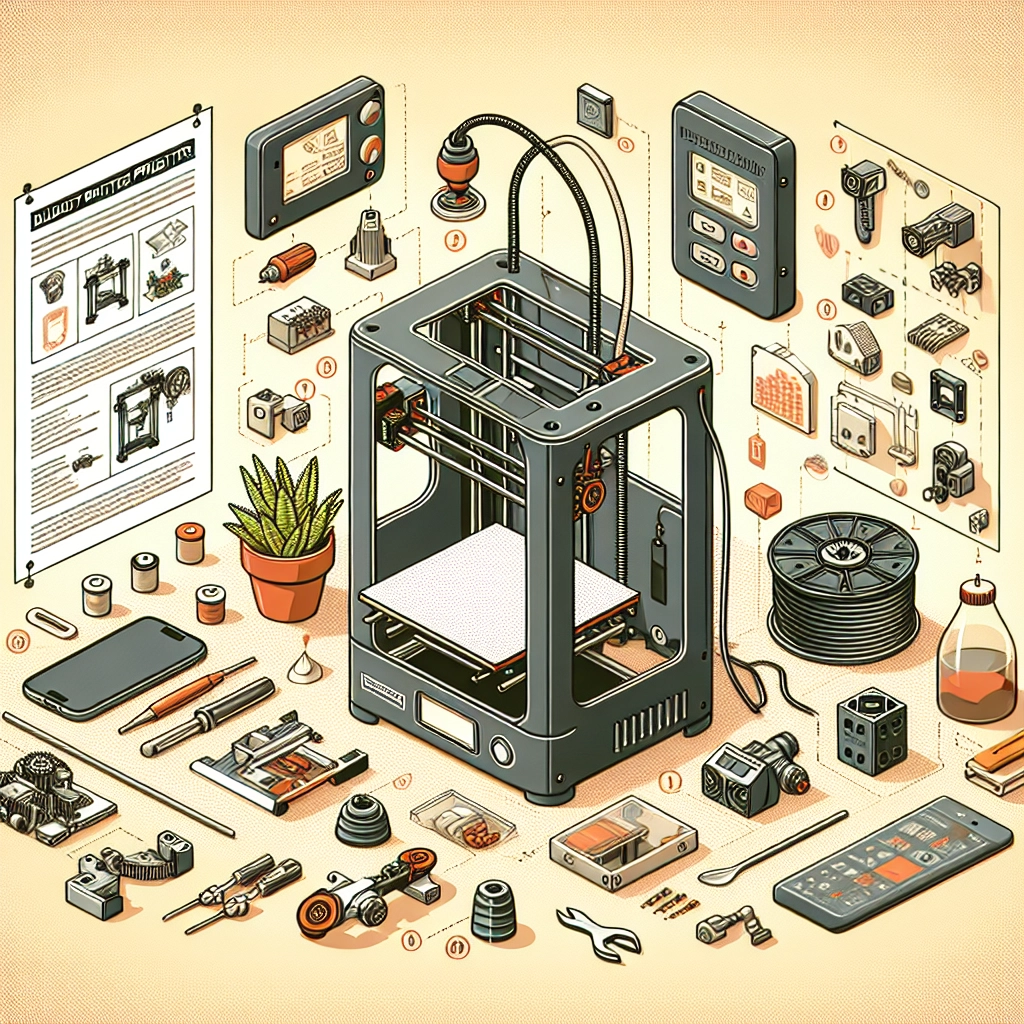3D Printer Upgrades: Boosting Performance on a Budget
If you’re a 3D printing enthusiast, you probably know the thrill of watching your prints come to life layer by layer. However, like any hobby, there comes a time when you might feel like your printer isn’t living up to its full potential. Maybe the prints aren’t as detailed or reliable as you’d like, or perhaps you just have the itch to tinker and upgrade your machine. The great news is that you don’t have to break the bank to enhance your 3D printing experience! Let’s dive into some budget-friendly upgrades that can help you squeeze every ounce of performance from your printer without emptying your wallet.
1. Upgrade the Nozzle
One of the simplest and most effective upgrades you can make is to swap out the factory nozzle. The stock nozzles are often quite basic, and changing to a high-quality, hardened steel nozzle can significantly improve your print quality. Not only do these nozzles withstand higher temperatures (perfect for exotic materials like nylon or carbon fiber composites), but they also tend to produce finer details. If you’re printing with standard filaments like PLA or ABS, consider experimenting with larger nozzle sizes to see how they affect your prints. A 0.4mm nozzle can give way to a 0.6mm without losing too much detail but speeding up your print time dramatically.
2. Upgrade the Print Surface
The build surface plays an essential role in adhesion and print quality. Many stock beds can be a bit iffy when it comes to sticking materials properly. Upgrading to a glass, PEI, or a magnetic flexible build plate can help your prints adhere better and come off easily when they’re done. Glass surfaces, in particular, offer a smooth finish and can help reduce warping, especially for higher-temp materials. Plus, a smooth surface often makes for easier cleanup and less hassle during your printing sessions.
3. Improve Cooling Solutions
Adopting a better cooling solution can bring notable improvements to your prints, especially for those intricate designs with fine details. Upgrading your part cooling fan or the ducting can help ensure that the filament cools quickly and evenly. You can even make or purchase upgraded hotend cooling systems, which can help keep your hotend at a stable temperature, preventing clogs and improving material flow. With better cooling, you’ll likely see improved layer adhesion and surface quality, making your prints not only more reliable but also prettier.
4. Tweak Your Firmware
This upgrade doesn’t require any physical changes and can enhance your printer’s performance dramatically! Updating or tweaking your firmware (like Marlin or Repetier) can unlock numerous features and optimizations that are often overlooked. With the right firmware, you can enable better stepper motor management, modify thermal runaway protection, and even incorporate advanced features like linear advance. Just be sure to follow specific instructions for your printer model to avoid any hiccups.
5. Better Filament Storage
Okay, this is less of an upgrade for your printer and more of an upgrade for your printing experience, but it’s essential nonetheless. Investing in a proper filament storage solution can drastically improve your print quality. Moisture is the enemy of filament, causing bubbling or blobbing during printing. Airtight containers with desiccants or even dedicated filament storage boxes can keep your rolls in top condition. By ensuring your filaments are dry and properly stored, you can achieve prints that are consistent and free of surface issues.
6. Belt Tensioning and Alignment
A simple tweak that often gets overlooked is checking and adjusting the tension of the belts on your printer. Loose belts can lead to stringing and inaccurate layer alignment in your prints. Many printers come with belt tensioning systems, so adjusting this can be a quick fix that pays off significantly. This can be done without any specialized tools and should take no more than a few moments. Remember to regularly check your printer’s mechanical components for alignment, too. Keeping everything in tip-top shape is key for consistent performance.
Upgrading your 3D printer doesn’t have to be about spending loads of cash on fancy parts. With these simple and economical tweaks, you can significantly boost your printer’s performance and dive deeper into the world of 3D printing. It’s a rewarding journey that combines creativity and engineering, and sometimes the small changes lead to the most breathtaking results. So, grab those tools, roll up your sleeves, and let your printer reach its full potential—without breaking the bank!